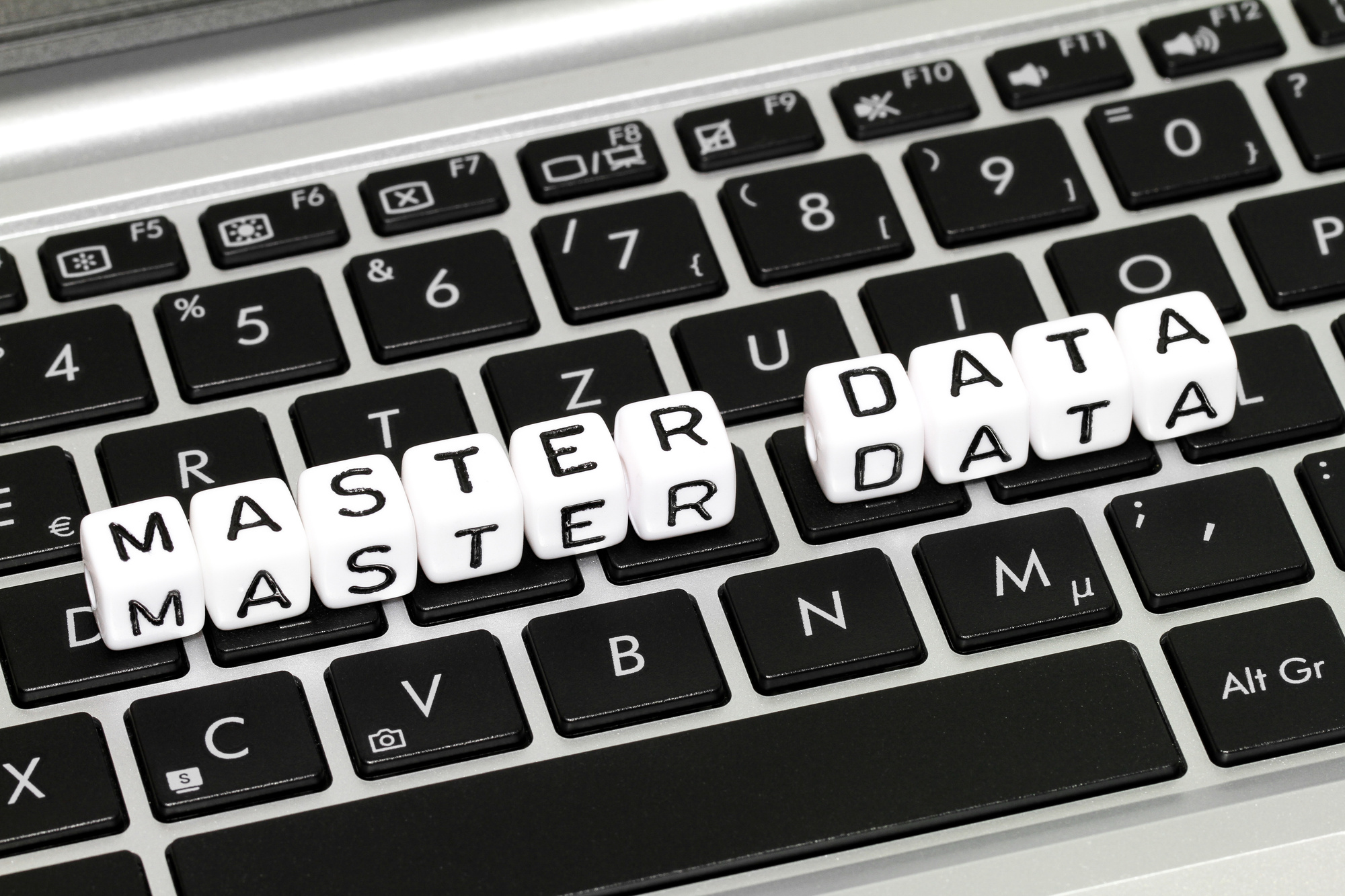Since 2005, the number of people who work from home has increased by an astounding 140 percent.
This type of work makes for a happier, more flexible, and more productive environment, according to 24 percent of remote workers. In fact, over 75 percent of employees say they’d be more willing to stay with their current employers if they could have these flexible (yet structured) hours.
So, if you’re working remotely right now, consider yourself lucky! Many people desire to have that privilege, and a privilege it is.
However, you’ve got to be self-motivated. It’s not all fun and games and pajamas all day!
The following work tools will ensure you have the best workday ever—staying focused, getting things done, and making your supervisor (and yourself) proud. If you’re working from home, you need these tools in your toolbox.
Let’s continue!
1. For Cloud Storage: Google Drive
Not only is Google Drive an excellent tool for cloud storage, but it’s free, too.
Their innovative search and AI technology allow you to help yourself and your team members move at fascinating and productive speeds. With this platform, you can store, share, and collaborate on files in a streamlined manner.
Additionally, you can use this platform from any type of device—desktop, cell phone, tablet—meaning that even in a pinch, you can make work a priority.
It’s also super easy to integrate, working in tandem with platforms already on your computer, such as Microsoft Office. There’s no need to convert formats—PDFs, CAD files, images, and more, all appear as they should be with no need to translate.
2. For Communicating Quickly: Slack
We’ve all been in those meetings that could’ve been emails, or read those emails that could’ve been, well, instant messages.
That’s what the Slack app does for you—boils down content to its bare bones, ensuring everyone gets the message (wherever they are) without wasting their time.
Slack allows you to message the entire team at once or individuals—and makes for an efficient line of communication between remote workers.
3. For Staying Organized: Todoist
What do 20 million remote workers have in common? They’re all using Todoist to organize their work and life.
With everything organized smartly and accounted for, you’ll have the confidence to get the most important things done first. It provides much-needed mental space so you can focus on what matters most.
You can also delegate specific tasks to others, allowing you to share the workload as needed.
4. For Screen-Sharing and Video Calls: Zoom
Zoom has many features that allow teams to communicate and collaborate in seamless and straightforward ways.
Perhaps you want to check in with your team (from one-on-ones up to 1,000 participants), or you want to stream something that others can view (such as an essential presentation). This video conferencing app allows you to do all this and more.
It also has the ever-helpful screen-sharing tool.
So, when explaining via telephone just isn’t cutting it, share your screen or have someone share their screen with you. This feature allows you to have real-time discussions about whatever’s in front of you, making it perfect for those visually-minded people.
5. For Project Management: monday
monday is a platform that streamlines remote work, making it easy to run, track, and optimize.
There are ready-made templates for you and your team to fill in, drag-and-drop building blocks that make the process simple, and countless other features that make a massive project seem manageable.
Their building blocks include things like calendar view, notifications, workload, file sharing, workspaces, and more. You can look at each block individually or scale back and see your project from afar. This platform keeps things organized to the nth degree!
6. For More Efficient Emails: Spark
Do you just hate checking your emails anymore? Perhaps they’re unorganized, never-ending, and not even that necessary to your overall workday.
Well, with Spark, prepare to love email again.
This app has features such as intelligent email prioritization, which ensures emails of utmost importance are at the top of the list (downgrading those pesky spam or junk emails).
There’s noise reduction, which means you’re only being notified about emails if they’re from someone you know.
Plus, it offers cutting-edge tools—such as reminders, quick replies, built-in calendars, and more—that make sure you never forget something important.
These are all great features for individuals, but Spark works with your whole team, too. You can create, share, and discuss emails with your coworkers in a streamlined fashion, allowing you to leverage your collaboration.
7. For Time Management: ProofHub
Staying focused is perhaps one of the biggest struggles of working remotely.
There’s no one around to keep you organized and on track, no coworkers to bounce energy off of, no boss to impress as they walk past your desk. Rather, there are dishes to be done, laundry to be folded, pets to walk—distractions abound!
ProofHub is a time management tool that helps you stay focused. This all-in-one project planning software ensures you (and your coworkers) are staying accountable for their roles and delivering on time.
You can learn more here about other productivity tips to help you stay prosperous and creative as a work-from-home employee.
8. For Visually Engaging Presentations and Project Planning: Visme
Visme empowers you to create stunning and engaging visual content, all from one easy-to-use platform. Whether you need to craft captivating presentations, design high-impact infographics, build interactive forms, project planning templates with clarity, Visme has you covered.
Use These Work Tools to Step Your Game Up
Whether you want to be more productive, stricter with your time, or just communicate better with your team, these work tools will get you there.
If you have a need when working remotely, you can bet there’s a tool out there for you. Use them to be a more focused, motivated, and successful remote worker.
For more articles and advice like this, keep scrolling our page!