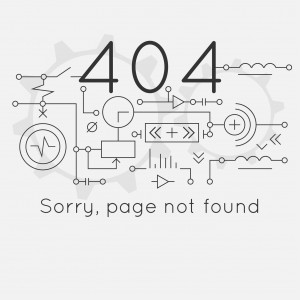 Creating and maintaining a website is crucial for businesses today. And if you don’t want your customers to switch to one of your competitors, you better make sure your online presence is conveniently accessible.
Creating and maintaining a website is crucial for businesses today. And if you don’t want your customers to switch to one of your competitors, you better make sure your online presence is conveniently accessible.
But today it’s no longer enough to just have a website. You must be prepared to manage things like downtime.
Why Downtime Management Is So Important
Downtime refers to periods of time when a system, such as a network, becomes unavailable. This hiccup can have detrimental effects for your business. And it happens probably more than you think.
Businesses deal with unplanned downtime an average of 13 times per year. The average cost of just one hour of downtime for a highly critical application? More than $82K.
But network downtime costs affect more than real dollar amounts. It can also negatively affect a company’s reputation, SEO and SERPs, loss of data, and the customer experience.
All of these, of course, are bad news for a business’s bottom line.
Consider the fact that 81% of shoppers conduct online research before making a purchase. Now, imagine someone was trying to either conduct further research on one of your products or was going back to your site to make a purchase.
If your site was down and refused to load because of an internal issue, chances are that person would do a Google search for the same type of product and look elsewhere.
After all, convenience and timeliness have everything to do with the customer experience and how customers—both new and existing ones—perceive your brand.
Research shows that companies that prioritize the customer experience earn 60% more profits than their competitors.
In August 2013, the New York Times’ site went down—but only for two hours. Still, one of its top competitors, the Wall Street Journal, took advantage. The Journal temporarily dropped its paywall in an effort to convert Times’ readers.
Additionally, the Times’ stock dropped.
Downtime can happen due to a number of reasons, some of which are within your control.
In fact, human error is the cause of as much as 75% of downtime.
Below, we discuss the top five preventable IT admin errors that can lead to network downtime.
Top 5 IT Admin Errors
1. Failure to backup systems.
This may sound like an amateur move for IT professionals, but it does happen.
In order to salvage intel if a system goes down, a clear backup plan is needed.
Make sure your backup is fully functioning the way it should be for whatever type of infrastructure you have.
Double check that all intended storage devices are included in the backup, and be aware that the backup you’re using is the most current.
Another error that some companies face is cutting corners by not investing in the most current updates or security measures.
These investments will actually benefit you in the long run.
2. Not getting everyone on board with policies and procedures.
Training is a crucial aspect of almost any job, but especially in a position where instrumental data is involved.
In this case, it’s important to make sure there are policies and plans in place for staff to follow consistently.
You want to make sure your IT team is following these procedures across the board. Aside from regular check-ups, make sure there are policies in place—what to do and when to execute on them—when things do go wrong.
This protocol should include a comprehensive checklist and regular testing procedures. Testing is non-negotiable but it’s important to also remember to test partial parts of a whole system.
Partial failures can occur in both the network hardware as well as in electrical switchgear.
What are your recovery options? Do you know how much storage your system can handle? Are you keeping up with updates necessary to speed up any slowdowns? Is your backup equipped with the most current information? And are you documenting the details of each issue?
Is your backup equipped with the most current information? And are you documenting the details of each issue?
These are questions your team should always be asking themselves and know how to answer.
Having post-procedures in place when things slow down or go down is key. It prevents more chaos around an already stressful situation when time is of the essence. It also minimizes downtime.
3. Taking security lightly.
Another cause of downtime is through intentional human error in the form of a cyber attack.
Cyber attacks occur when stored information systems are not fully secure. And they’re quite common.
The number of reported data breaches last year was 781. This number has increased 23% since 2013.
Cyber attacks do more than threaten the loyalty of your customer base and the reputation of your company. It also costs a lot of money in recovery.
The average total cost of a data breach in the U.S. is $6.5 million. And the global cost of cyber attacks in 2019 is projected to be $2.1 trillion.
Make sure your security systems are tight, consistently tested, and updated when necessary.
4. Not investing in redundant parts.
When purchasing parts of a system, such as CPUs, fans, and power supplies, an IT manager may initially choose the cheaper option to save the department money. Cheaper options usually include one set of parts to a system.
However, if downtime should occur, getting those redundant parts for backup errors will cost you time and money. And that’s something you’ll want to avoid for the sake of the company’s reputation as well as your own.
Preparing for an outage means investing in the protection of the parts needed for the system to run, even if that means it’ll cost you more to begin with.
Consider which elements should be redundant—from batteries to Internet providers, and everything in between.
5. Not investing in a real-time service.
It’s nearly impossible and unrealistic to manually check your website every few minutes.
As a business owner, you’ve got a million and one things on your to-do list. Your staff is busy with their respective tasks.
Even your IT team, the people in charge of making sure your systems are secure, has a lot of other responsibilities to manage.
It’s also important to note that your employees aren’t working 24 hours like your website is.
Investing in a service that notifies you in real-time if your site goes down is a big piece of the puzzle to minimize the duration of downtime.
Have questions about how this type of service could help your business, or just want more information? We’ve got you covered here.

