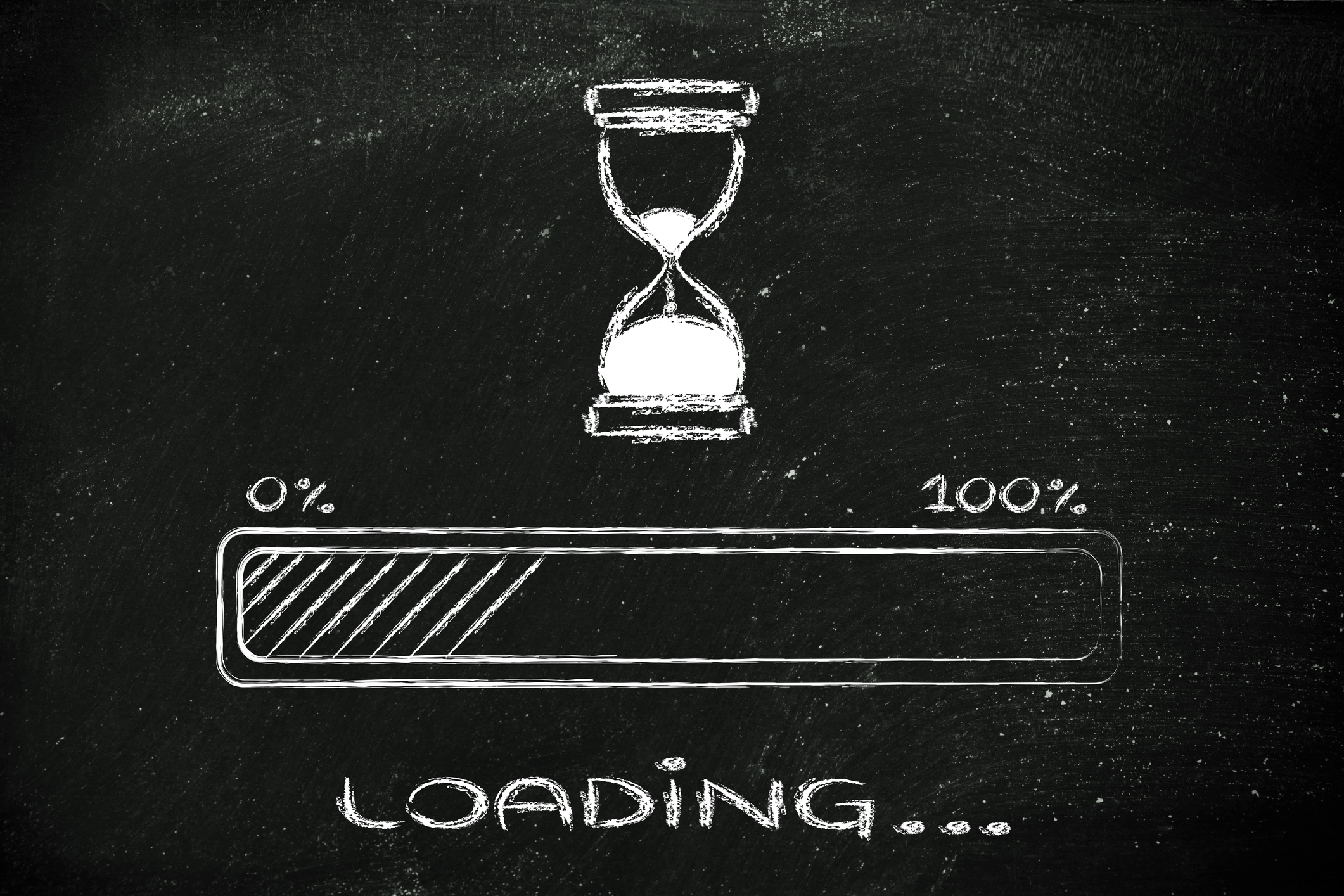To keep your website attractive to consumers and up to date, it needs to be easy to use. Not only should the interface make sense, but your design should also be appealing and interactive.
For sites who have those two things, that’s great!
But what if even a well-designed site isn’t loading fast enough to make users stay on it? If the design doesn’t load quickly, it doesn’t matter if it’s high quality. No one will wait around to see it.
If your site is having this issue, don’t lose hope. Here, you’ll explore what can be done to fix slow loading images and boost your site’s overall performance.
Test your Site
If there has been an unexplained drop in web traffic lately, it’s worth running a few tests on the site.
These are available for free and will help identify if there’s an issue and what it is. Checking a site often is worth doing even if it’s experiencing great web traffic. If any problems were to arise, it’s best to catch them before they start affecting consumers.
Quick Fixes
There are still lots of ways to fix this issue. Their difficulty and pay-off will all vary. Quick fixes are easier since they don’t change anything in your website code.
Is this Image Necessary?
It’s worth noting that your website needs images. They catch people’s attention and provide information without taking up valuable word space. That being said, not every image needs to be displayed on your site.
The first and easiest solution to slow loading images is to get rid of some. The fewer pictures a site has, the lighter the page will be. This means it will load quickly. Use data from your website to determine what images are worth keeping and which aren’t.
For example, is there a specific page that customers leave quickly or don’t stay on as long? It might be because it has trouble loading. See what on that page can be taken off without sacrificing key information.
For those who are attached to these images, you don’t have to get rid of them for good! An easy solution is to take those pictures and use them as Instagram or Facebook content.
Consumers like to see different images than the ones they see on your site. Plus, this way you’ll have that much less content you need to produce. Customers also like it when websites keep them safe from hackers. Don’t know how? Check it out here.
If you don’t feel like getting rid of or re-purposing your images, don’t lose hope. Resizing pictures is another option.
Resizing Pictures
The quality of pictures can make a big dent on web page weight. The better quality it is, the heavier it will be. Downgrading picture quality sounds like something that will lower your overall web experience — but it’s not.
Keep in mind that when consumers load the site, it’s very unlikely that everything is displayed exactly as it was designed. Differences in computer processing and display change the way websites are presented to their audiences.
Additionally, over 50% of people are now accessing websites from mobile devices, which are less capable of loading high-res images. When we consider these facts, resizing your site’s photos seems like a worthwhile sacrifice.
At first, try going down one or two resolution levels then checking the results on both a computer and a mobile device. Since this image is familiar, it may be hard to see the difference.
To stay objective, show someone who is not aware of the downgrade in resolution the changes. If they can’t tell you’ve made a change, then you’re on the right track.
Then, test the speed of the site at the new resolution level. Hopefully, it will have made an obvious difference. If not, you may need to go down another level or consider a more complex solution.
Code-Based Fixes
If the fixes we looked at before weren’t enough to make a difference, then you may need to edit your site code. There are changes you can make to your code that will help with your image loading.
Not all of these coding changes will make your images load more quickly, but they will provide some improvement.
Simple Image Lazy Load and Fade
Simple Image Lazy Load and Fade is a JavaScript technique that was developed by David Walsh. This coding change changes the way that images load. Instead of the image being white until it’s fully loaded, it will have a fade-in effect.
With this change, consumers are able to see what the image will be — or at least know that the site’s design isn’t broken.
Progressively Enhanced Lazy Loading
If the site having issues has a lot of photos that are necessary for its functionality, there is this coding solution from Robin Osbourne. It works by loading the images at the top of the page first. Then, it will only load the later images if the user scrolls through.
This method tricks browsers into thinking that the images are on separate pages, so the page weight is dispersed.
Blurred Image Effect
Similar to the fade in effect, this coding change shows a blurred version of images to consumers as they load. Many sites are now using this method. This is because it gives the consumer confidence that there will eventually be something to look at.
However, this solution will take some serious code changing. It will have to be built into your code and developed for your specific site. The other two are coding add-ons. This means that you might need the services of a professional in order to get it to work correctly.
Many large and successful sites are using this method and it seems to be working for their customers. Don’t let the cost or workload of this method be frightening if it seems like the right choice for your site.
Well, functioning and well-designed websites are the most important things for keeping traffic steady. The second most important thing? Keeping customers safe from hackers.