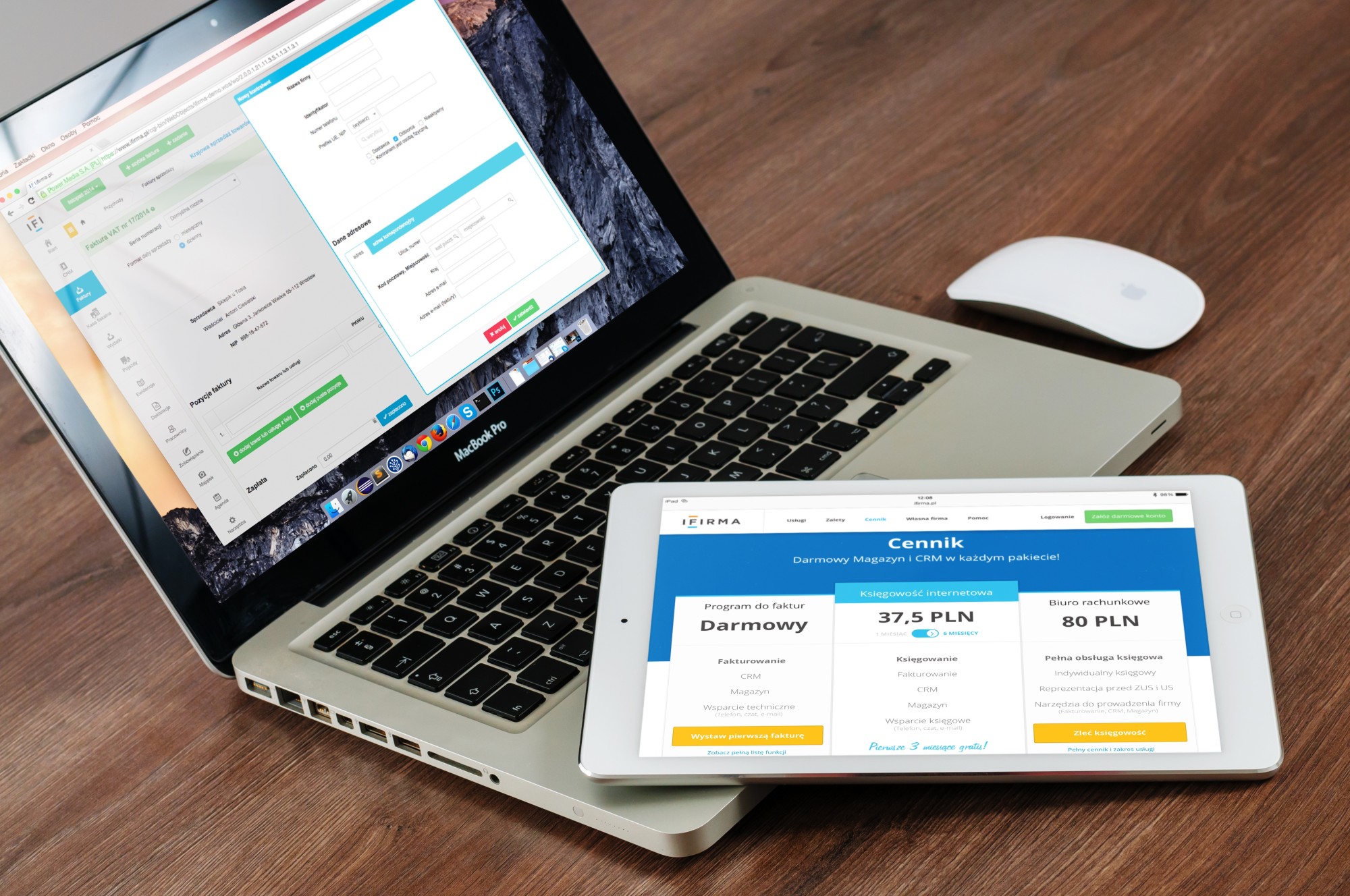The need to improve speed is a topic that webmasters can obsess over.
Website speed can have a major impact on the success of your website. If you have an e-commerce site, you definitely need to be concerned. Amazon.com did a study 10 years ago and discovered that ever 100 milliseconds of delay cost 1% of sales.
If speed mattered 10 years ago, it certainly matters more now because consumer expectations are higher and attention spans are lower.
What are the ways you can improve speed? The first place to start is by optimizing images on your website.
Keep reading to learn how you can create a faster website by implementing one easy trick.
Why is a Fast Website Important?
You already learned that you could lose sales if you have a slow website. Not only that, but a slow website can negatively impact how people perceive your business.
Radware conducted an experiment where they connected mobile website users to eye tracking software and electroencephalography (EEG) technology.
The researchers discovered that shoppers were noticeably more frustrated when they were on slow connections and couldn’t access the website in a timely fashion.
It’s like going to a brick-and-mortar stone and having a poor customer experience. In both instances, you leave the retailer with a bad impression of the brand.
You want to be sure you give customers the best experience possible. That’s what will create loyal customers.
Website Speed and SEO
Did you know that it can also impact your website’s SEO?
Google uses about 200 variables in its algorithm to determine how pages rank. The top variables are proximity to the user, relevancy, backlinks, responsiveness, and site speed.
Google’s algorithm is designed for its users. If Google suggests slow websites at the top of its rankings, and people click on those highly ranked websites, users won’t be frustrated with the slow website.
After a while, they’ll get frustrated with Google and move on to another search engine.
The bottom line is that your website’s speed matters. If you’re trying to get ranked for certain keyword, check your website’s speed.
If you want to see where your website stands, use tools such as Google’s PageSpeed Insights and Mobile Site Speed Test.
Optimizing Images Can Improve Speed
If you have a blog or product site, you know that having images will keep your users engaged. Those images take up a lot of room on your server. They also take the longest to load.
HTTP Archive has this interesting statistic from March 2016 that shows how much room images take across all website. On average, images take up more than half the space per page.
When you’re optimizing images, you want to be sure that they’re compressed so the image sizes are smaller. You also don’t want to lose quality. A website full of pixelated images won’t leave the best impression, either.
Take for example Morilee Madeline Gardner. They have plenty of images to showcase their wedding dress collection.
Yet, the website loads quickly. That creates a much better users experience because the sites load quickly, and the integrity of the images isn’t compromised.
There are a couple of types of compression you can use:
Lossy compression eliminates data, which can result in a major loss of quality. It can also result in a much small file size. If you’re going to play around with lossy compression, use an image editing tool such as Photoshop.
Lossless compression simply compresses data to make the image size smaller. With this form of compression, you don’t lose the quality of the image.
Lossless is generally what’s used with image compression tools you’ll find online and with plugins.
How to Optimize Images Using WordPress
If you did test your website’s speed, you probably saw improvements such as “eliminate render-blocking JavaScript and CSS in above-the-fold content,” “leverage browser caching,” and “optimize Images.”
There are plenty of ways to improve speed.
Out of those suggestions, optimizing your images is the lowest hanging fruit. It’s the easiest to do and it can be done in as little as 10 minutes.
If you’re using WordPress optimizing the images on your site can be as easy as installing a couple of plugins.
There a couple of things that you need to keep in mind to improve speed by optimizing images.
The first is that you need to make sure your images are sized correctly. When you upload an image, WordPress automatically creates thumbnail copies of that image to fit within your site’s theme.
If you have ever changed your theme, odds are that you haven’t even thought about the thumbnail images. You can’t access them in the media library. You can only access them via FTP.
If your images aren’t sized properly, that will make WordPress work harder to figure out the proper sizing and slow your website down.
The second thing to understand is the proper image format. Most of the time, JPEG images are used, especially if you’re uploading photos.
PNG files are good for logos or other images where you do not want a background to appear.
You can handle these issues even if you already have a bunch of images on your site.
Just install EWWW Image Optimizer and Force Regenerate Thumbnails.
Force Regenerate Thumbnails creates thumbnail images that fit within your theme. It will also automatically delete old thumbnail images that are no longer necessary.
EWWW Image Optimizer can optimize all of your images in bulk and then optimize your images as you upload new ones to your site.
Depending on how many images you have on your site, the process can be done quickly and easily.
Ready to Give Your Visitors an Awesome Experience?
The speed of your website is paramount to having a successful online business. It can impact your sales, how customers view your brand and your search engine ranking.
Fortunately, you can improve the speed with just a couple of simple plugins.
Wanna know what else will impact SEO, sales, and customer perception? A website that’s down.
That’s where SiteUptime can help. We offer webmasters and administrators a way to make sure you know when your server is down before your potential customers do.
Contact us today to learn how we can help you make website administration easier.