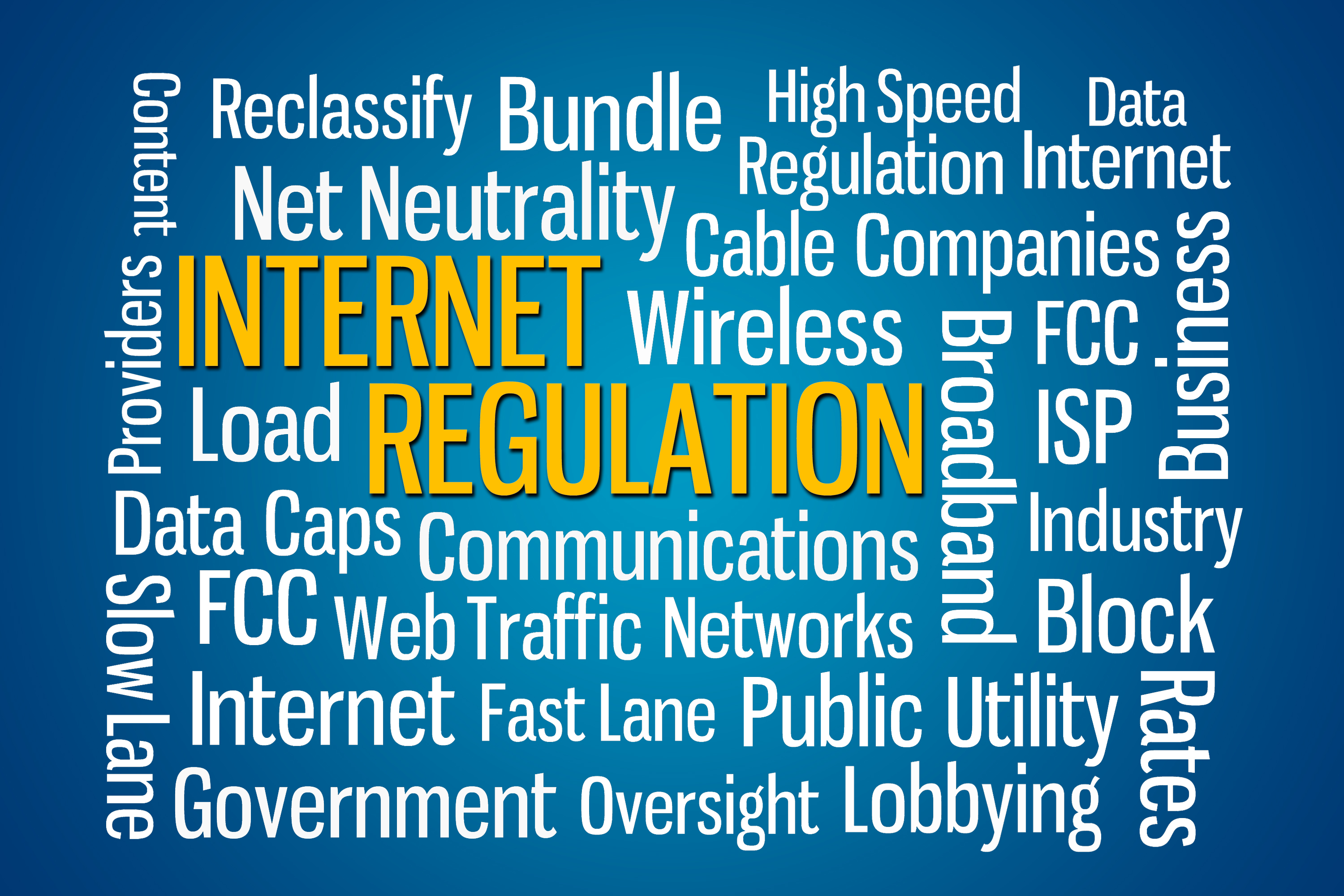Advances in modern technology and concerns for the environment alike have made it possible for employees to work remotely. That’s great news for people who want to avoid a crowded commute to the office and at the same time offers businesses a chance to empower their employees. However, there are also security risks associated with remote employment.
Advances in modern technology and concerns for the environment alike have made it possible for employees to work remotely. That’s great news for people who want to avoid a crowded commute to the office and at the same time offers businesses a chance to empower their employees. However, there are also security risks associated with remote employment.
Here are a few tips to maintain security protocols when employees work remotely.
Employees Should Conduct All Work on Company Equipment
It might be tempting for you as an employer to save some money on additional equipment by requiring new employees to provide their own laptops for the job. If you do that, you’re opening the door to what could be a security nightmare.
Simply put, not all of your employees will care as much as you think they should about keeping their own equipment secure. If somebody finds a way into an employee’s computer, then that path could soon become a way into your own private systems. From there, there is potential for catastrophe. Implementing strong security measures not only protects sensitive business data but also ensures the integrity of personalized award services that recognize and celebrate employee achievements.
However, if you issue equipment to your employees that follows certain security standards put in place by your IT team, then you can be sure that all equipment connecting to your company systems has up-to-date security.
Use the Cloud
The cloud is another relatively recent advancement in modern technology that’s made everybody’s life a little easier. Thanks to cloud technology, people no longer need install and update software on their own personal systems. Instead, they access remote apps and use them as though they were installed locally.
If you’ve got some mission-critical apps that you need your employees to use regularly, consider deploying them to a cloud. That’s a security benefit because the IT department will be responsible for handling security for the software at a single, centralized location. In contrast, non-cloud apps need to be updated everywhere they’ve been installed. That’s a hassle akin to herding cats.
Use a Secure Connection
One common-sense approach to avoiding data breaches and attacks is to ensure that communication between the employee’s PC and the company server uses a secure protocol.
Many remote employees use a technology like virtual private network (VPN) software that encrypts data traffic to and from the company site. Typically, they’ll couple that with a suite of software that automatically installs security patches and ensures that remote workstations are configured correctly.
The bottom line here is you don’t want data communications between employee workstations the company systems intercepted by some unscrupulous third party.
Develop Guidelines
Even when remote employees are using company equipment that’s configured to company standards with a secure communication channel, there is still the possibility for data breaches and attacks.
As long as there are codes, there will code breakers. It’s that simple.
That’s why it’s important that you not only provide secure technology for your virtual environment, but also give your remote employees guidelines about what is and isn’t acceptable use for company equipment. Those guidelines should include the following:
– What kinds of websites aren’t acceptable for browsing. Although your security software should automatically block sites that are considered a threat, it’s still a great idea to “go the extra mile” by telling your employees that visiting certain types of sites is grounds for discipline.
– Rules for downloading. It may be the case that some employees will need to download additional software to perform their job. You should provide very strict rules about which software repositories they’re allowed to use to download software. If they can’t find the software they need at any of those repositories, then the guidelines should spell out how to touch base with the IT department to get an exception.
– Other behavior that’s disallowed on company equipment. Although your employees might be very good at day trading, and there’s probably no security threat from frequent visits to eTrade, it’s probably best if they did that kind of thing using their own computers.
Congratulations on creating a virtual workforce. You’re giving your employees a great deal of flexibility while empowering them to make decisions that are in the best interests of the business. Just be sure that proper security protocols are in place so that you don’t suffer the fate of many other companies that have experienced data breaches.