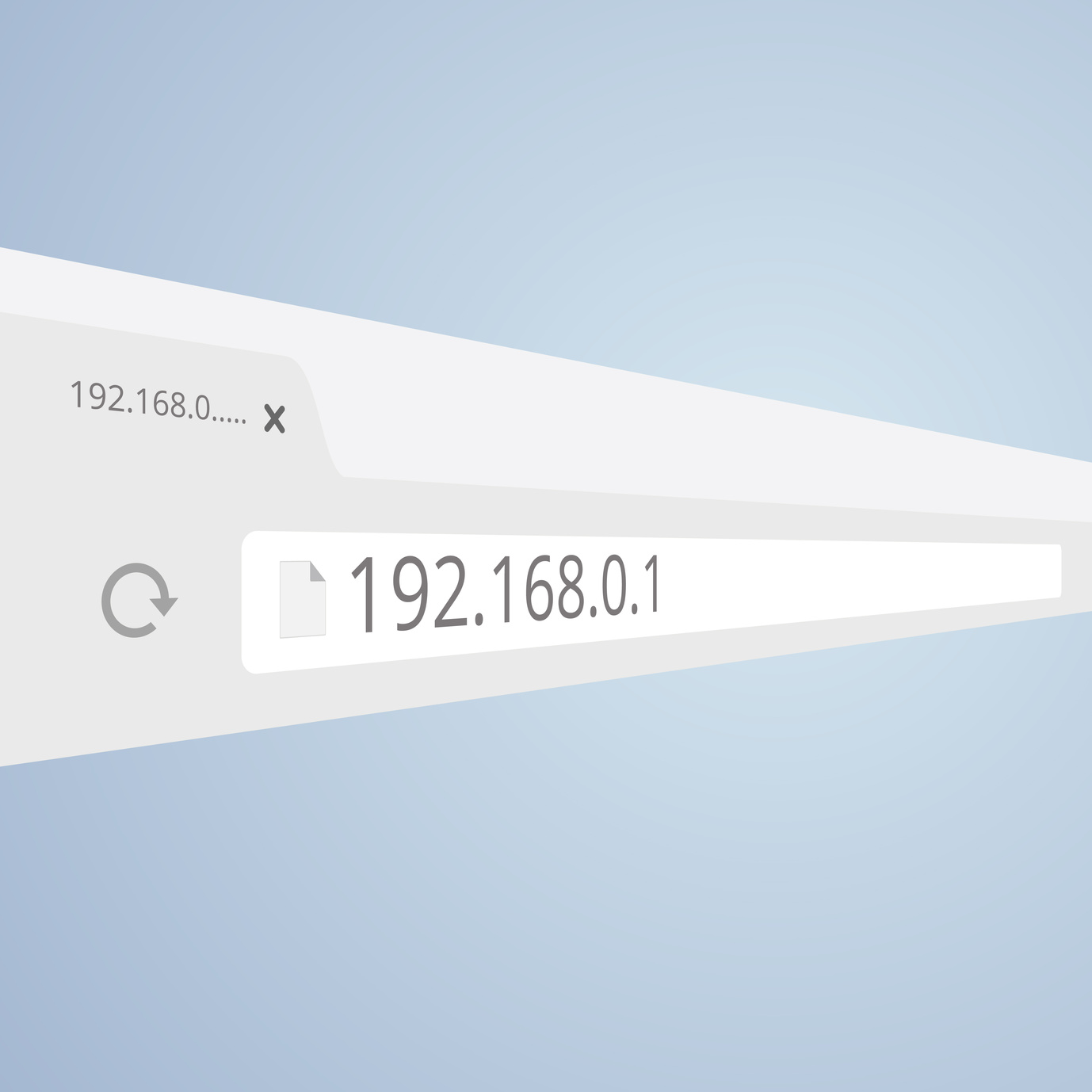If you’re serious about web hosting you’ve probably done some research on IP addresses, SEO, and other things pertaining to your website.
During this research it’s likely you’ve found conflicting information on how to maximize your website visibility and performance.
This is normal and expected when you’re dealing with anything online related. The magnitude of the Internet gives users many solutions to the same problem.
One question website owners often bring up is the viability of shared hosting. Is shared hosting safe? Will it effect my SEO? Why is it so much cheaper than a dedicated IP address?
All of those questions are important and easily answered with a little background knowledge on exactly how shared hosting works.
Let’s take a look at what you need to know about having a shared IP address.
Shared IP Address – The Basics
Let’s start with the absolute basics. An IP address is the real web address of a website or server.
Domain names like “apple.com” don’t actually tell your browser where to access information. Instead, IP addresses formatted like 222.222.22.2 designate the correct server.
In shared hosting, your website is still assigned an IP address, but that address is also assigned to many other websites hosted on the same server.
This means that the actions of one bad seed can affect things like your SEO and inclusion on email blacklists.
However, because you’re giving up a dedicated IP, you monthly bills are much cheaper with shared hosting.
It forms something of a risk/reward scenario. Are you willing to take the plunge into shared security and reputation? Is the risk reward worth it?
These are all questions that require their own scenario based on your specific needs.
Emails sent from your website, “yourwebsitehere.com,” use your IP address to assign a location to your email.
It works sort of like a return mailing address. Your unique (or shared) IP lets incoming servers know where the message is coming from.
This can cause issues when sharing an IP with other users.
People sometimes abuse emails as marketing technique and send out what is commonly known as “spam.” As we’re sure you’re aware, everyone hates spam.
This includes email hosting companies such as Google. What Google does to avoid spam is blacklist (block) email from known spamming addresses (IPs).
Sometimes this inadvertently causes your emails to get caught in the blacklist. What’s worse, the blacklist is gmail wide; meaning no emails you send to any gmail address get through.
However, this doesn’t mean that all shared IP addresses are bad. Good shared hosts will monitor for email spam and terminate the contract of those responsible.
Website owners can also use a third party mail hosting provider to send email through a dedicated “email IP” address.
Your new dedicated IP is linked only to your reputation and thus isn’t in danger of blacklisting.
Security
Many people worry about security issues when sharing an IP address. While these concerns are valid, they’re probably a little overblown.
Quality web hosts don’t have many security issues. Why? Because most of the Internet utilizes shared IP addresses.
If you’re worried about security, ask your potential host these things.
- Are users isolated from other users on the server? That is, can anyone access my root files?
- Is your web structure such that addresses aren’t open to manipulation to access other user’s files?
- Do you regularly update, monitor, and fix your server when problems arise?
- How are my usernames and passwords stored on the server?
- Who’s allowed to access my database or change user permissions?
Any reputable web host will answer these questions without hesitation.
If they pass this little test, you’re no more secure with a dedicated IP address than with their shared IP.
The only people who need a dedicated IP for security purposes are large corporations with valuable data at stake.
If you fall into this category, you can’t take any risk if an unexpected security breach does occur.
It’s smarter to just pay for the dedicated IP address and mitigate any and all security risk that might arise.
Search Engine Optimization
The entire point of maintaining a website is to draw in visitors, views, clicks; whatever you’d like to call the people who view your pages.
You’re probably inclined to believe that SEO is extremely important to businesses large and small, and you’re correct.
Search engine optimization is an enormous market consisting of digital marketers who spend their days dissecting Google’s algorithms and creating relevant content.
Website owners need SEO marketers just as much as the SEO marketers need website owners.
You might wonder, what’s the have to do with my share IP address? Well, there’s a persistent myth that shared IP addresses negatively affect SEO.
We’re here to tell you that myth is entirely false. All other things notwithstanding, dedicated IP address do no more for your SEO than a shared IP.
However, there are some things available only to dedicated IP users that can help your SEO.
For instance, SSL certificates are used to provide security over e-commerce transactions. Google has publicly stated that SSL certificates do increase SEO.
Turns out, these certificates are only available to websites with a dedicated IP address.
Dedicated IP address also help websites load faster. Less server data means an easier time returning browser requests.
This might not seem significant because load times don’t vary too much, but Google also factors web page load speed as an SEO metric.
So while in a vacuum dedicated vs. shared hosting doesn’t affect your SEO, certain elements that go along with these options might.
Looking at all of the factors involved in a dedicated IP address versus a shared IP address, it becomes clear that shared hosting doesn’t have many drawbacks.
If you pick reputable hosting companies there’s no reason shared hosting will cause you any detriment, nor will dedicated hosting bring you any benefits (unless you’re running an e-commerce store).
Ultimately the choice is yours, but feel free to refer back to our recommendation if you can’t decide.