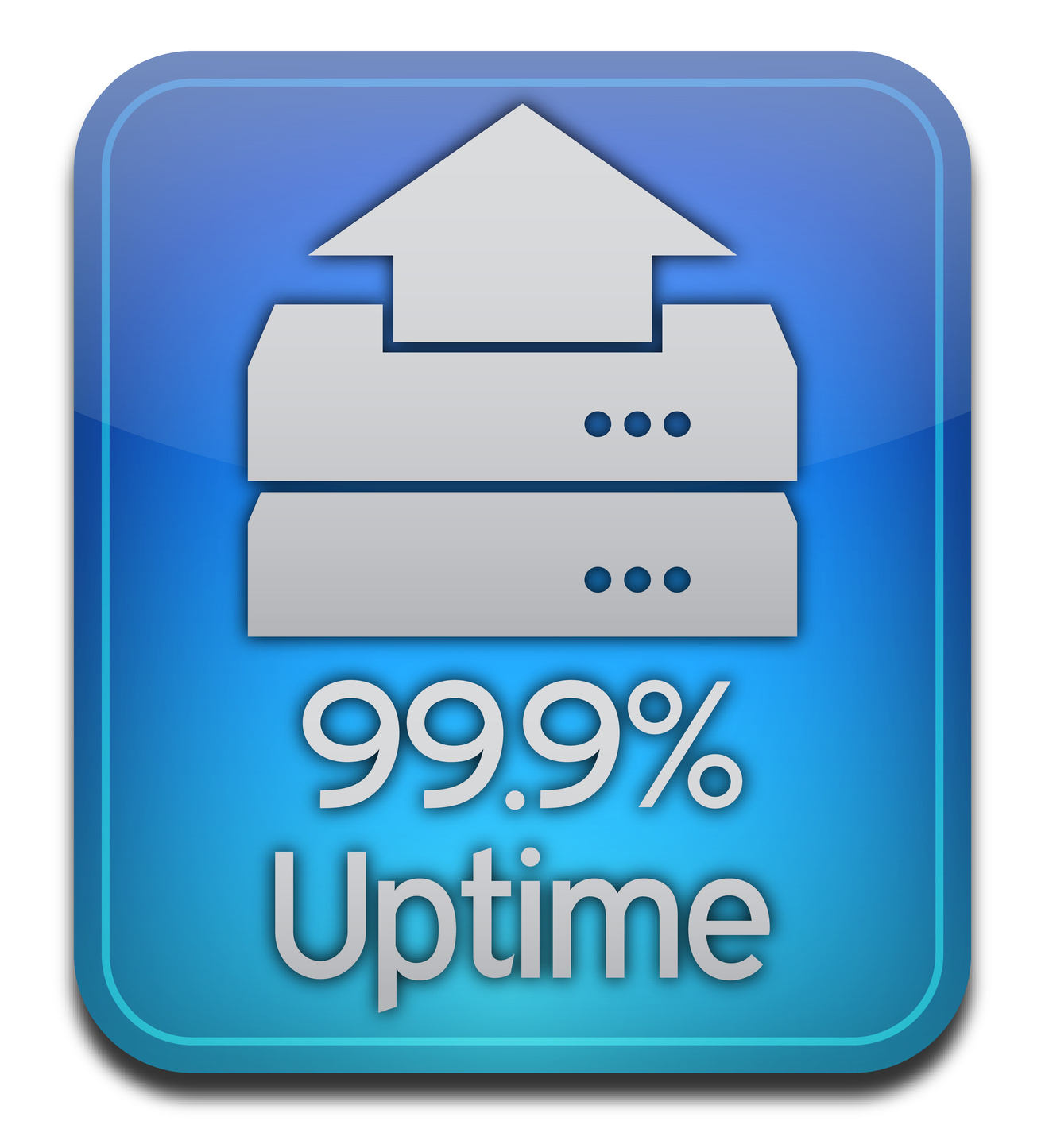Downtime is vastly expensive. And if you’ve ever experienced downtime on your server, you know the consequences well.
Servers go down for a variety of reasons.
It could be an electrical failure. It could be human error. Sometimes you have to take a server offline for updates.
There are a few things you can do to maximize server uptime and minimize downtime.
We’ve put together our top three rules. Scroll down for more!
1. Server Uptime: Be Redundant
In a lot of human systems, you want to eliminate redundancy. But when it comes to computer systems that store data and transmit that data, redundancy could be the difference between life and death.
Redundancies will help keep your network and your server at five nines uptime (99.999%).
What is a redundancy? It’s simple.
A redundancy is a second mode of entry to your data, or even a third or a fourth. It’s like putting multiple exists in a building. If one exit gets blocked, the firemen can access another exit.
It’s the same with your data. If you have access to your data from multiple places, then you no longer have to worry about uptime most of the time. If one server goes down, you have access to your data from another server.
2. Backup The Backups
You know to backup your computer. Why don’t you backup your network data?
Cyber crime represents about 80% of cyber attacks in the year 2017. And your network and server aren’t immune to attack.
If your server goes down because of a cyber attack and you have zero backups, then your data is most likely gone. You need to backup your data in multiple places.
One way of ensuring this kind of redundancy is by using a second host for your website or game. While this might be a slightly expensive option, it’s one of the safest ways of ensuring your data is safe.
From your client’s perspective, if the user end doesn’t go down, nothing happened. For instance, they’ll still be able to access their saved documents, like that important office memo or timeshare cancellation letter when they need to.
This is what server uptime is all about: keeping your client happy.
3. Virtualization is the Redundancy You’re Looking For
Virtualization is like having a split personality. But both personalities are exactly the same. And the second personality is there just in case your first personality gets erased.
Virtualization is essentially the splitting of one server machine into multiple virtual machines, each with their own operating system. This is a more efficient use of server resources.
It’s also much faster than booting up a whole server. This is great for disaster recovery and can keep your data online with less downtime.
Server uptime will increase if you keep multiple copies on multiple virtual machines on several servers. Sound redundant? That’s because it is.
It’s the ultimate in protection from downtime. And it will keep you close to that five nines uptime you really need.
Next Steps: Monitoring Your Server
If you follow these three rules, you’ll maintain your site and increase your uptime. But keeping track of your downtime and uptime is important.
Check out our monitoring tools that are designed to keep your server up and running!