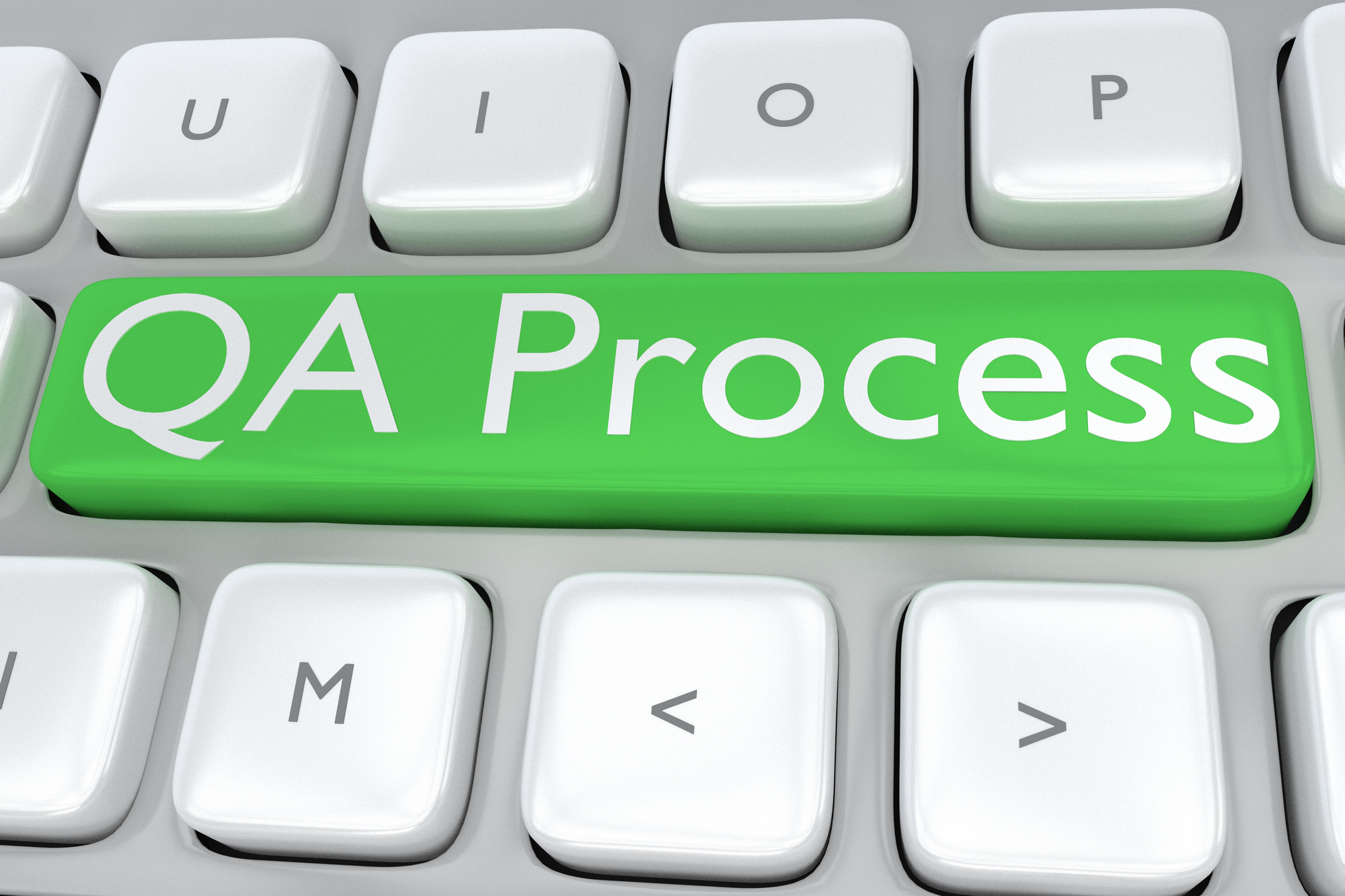Well over 3 billion people access the internet every single day. That volume of visitors present in a single place has made the world wide web the best place for you to engage an audience with your information, products, and services.
Look no further than eCommerce giant Amazon’s massive success to understand the opportunity the internet offers companies to make money.
The success of your website, no matter what its purpose, comes down to in a big way its performance. With people having shorter attention spans than at any other point in human history, a single site hiccup could cost you a customer.
To help ensure your website is running on all cylinders, our team has put together this website quality assurance checklist for you.
Below you’ll find some of the most common things websites have issues with and how you can manage them.
1) Check Cross Browser Compatibility
Many website owners and developers see their website working in their favorite browser and call it quits. This is a big website quality assurance mistake.
Different browsers utilize different protocols for parsing your HTML, CSS, and JS. The means in which this website data is parsed can have massive effects on your site’s appearance.
To ensure a universally optimal experience, make sure all major browsers (Firefox, Chrome, Edge, Safari, and Explorer) are all presenting your site correctly.
2) Proofread Your Content
Nothing undermines the credibility of a website quite as fast as spelling and grammar errors. The occasional or small one can be forgiven by onlookers but if errors are persistent, people will click away.
This pain point has become exacerbated in recent years with many websites hiring non-native English speaking labor to pump out shallow content marketing pieces. Now if a consumer sees something that reads a little fishy, they’ll assume they’re sitting in a poorly constructed sales funnel.
3) Test Mobile Compatibility
With more people progressively accessing the web on mobile devices, doing a mobile check has become an important part of the website quality assurance process.
To do this, access your website from a smartphone and make sure all of its links and menus are working. Also, read your content and make sure your font is legible on small screens.
We recommend running through this process on one iOS device and a couple of different Android devices.
4) Check Your Links
Broken links can hurt your SEO if they’re internal links to other parts of your website. They can also make your website look unprofessional.
There are various link checking tools you can find online to scan for breaks if you have a big site. If your site is small and you don’t want to deal with new web applications, you’re welcome to manually validate links by clicking on them and making sure they do what they should.
5) Validate Your Security
If you run an eCommerce site you’ll want to make sure that you and your customers are protected. To do this, ensure you’re using a valid SSL certificate on your site.
Most major credit card companies will require this for checkout pages.
Beyond SSL, make sure your admin password is one that’s randomly generated and impossible to guess.
Validating security before you start getting attention online can save you from big problems later.
6) Check Your CTA’s
CTA’s or Call to Actions are an important part of driving conversions on your site. They’re basically the areas on each of your pages that move a visitors closer to becoming a customer.
If you have web pages on your site that do nothing to move a visitor down a sales funnel, you’re losing money. To help with this, look at the pages on your site and ask, “How is this page moving people closer to a transaction?”
If you can’t answer that question on a page, you have work to do.
7) Check Your Forms
Forms such as logins, contact pages, and others are common culprits when it comes to website malfunctions. To make sure your forms are in good shape, add form checking to your website quality assurance process.
All this step constitutes is going through each of your forms and making sure you can type into their fields. After ensuring the form is interacting properly, hit the submit button and make sure responses are going to the places they should be going to.
8) Examine Your Social Share Buttons
Many websites incorporate social sharing buttons into their articles. This is a great way to allow users to easily spread the word about a good read.
Sometimes, however, these buttons don’t function properly. To make sure your social sharing tools are doing what you want them to, interact with the buttons while being logged out of your website.
Another note, these buttons often block content on mobile screens. Be sure you’re not experiencing that problem.
9) Check Your Formatting
Formatting like spacing between paragraphs, how images appear, fonts, and more should be consistent throughout your site.
Make sure certain pages are not operating under different CSS rules by scanning content and making sure you’re not noticing and outliers.
10) Monitor Your Website to Ensure It’s Online
Your website needs to be up and running for you to engage with people online. Seems like a no-brainer but you’d be surprised how many websites go down as a result of an error, hack or host issue.
To make sure you’re not offline for inordinate periods of time, make sure you’re checking in on your website regularly as an ongoing means of website quality assurance.
Wrapping Up Website Quality Assurance
There’s no better way to engage a bigger audience segment than through a website online. Just having a website isn’t enough to be successful on the web, however.
In order to get notable traction, you’ll want to make sure your site is in good operational shape. To do this, be sure to go through each of the tips listed above and check your site against them.
That practice of website quality assurance will make your brand look more professional and will allow you to drive more sales!
If you’re looking for an easy, reliable way to ensure your website doesn’t go down as a result of a glitch, hack or web host issue, look no further than SiteUptime.
At SiteUptime, we constantly monitor your site from different locations and send you detailed reports and alerts notifying you of any abnormalities.
Remember, there’s a world of opportunity available online. In order to take full advantage of it, you’ll want to make sure your website is never taking time off.
Learn more about our services and get started with SiteUptime today!