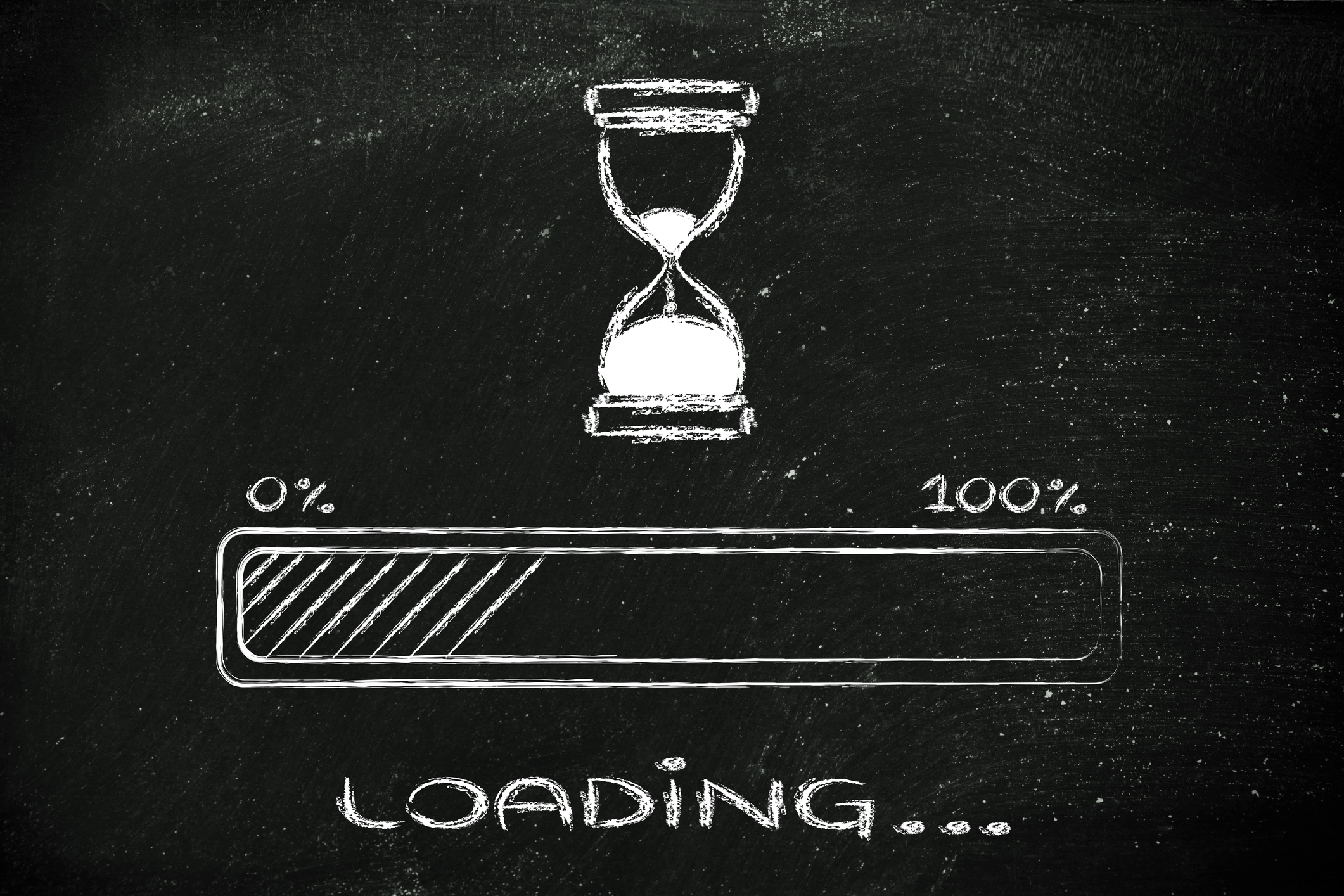Do you love creating software? Or would you like to try your hand at doing it?
Whether you’re new to software development or you’re an experienced developer, everyone needs a hand from time to time. Luckily, there are lots of great software development tools out there ready to help.
Software development tools give you what you need to produce an outstanding website or piece of software. But how do you know which ones to try?
To narrow your search, we’ve created a shortlist of some of the best tools out there. Keep reading to learn about seven of these great tools and why you may love using them.
1. Zend Studio
Do you want a tool that helps you debug and gets you coding faster? Check out Zend Studio.
Create PHP apps with this PHP IDE. You’ll love the high quality. Your productivity will also get a boost while using this tool.
There are so many reasons to use this tool. Whether it’s the code editor, the support for 4K resolution displays, or its migration assistant, you’ll love Zend Studio.
2. ATOM
ATOM is a great tool if you’re looking for something completely free. Did we mention it’s open source, too?
And, it’s even customizable. If that makes you worry about the config file, stop right there. You won’t have to worry about it with this tool. No modification to the config file is necessary for customization.
This tool is highly usable, thanks to its being available on many operating systems, including Windows and OS X. It also offers familiar text editing tools, such as find and replace.
3. CodeCharge Studio 5.1
If software development is new to you, you may not want to deal with too many codes all at once. If this sounds like you, check out CodeCharge Studio 5.1.
This tool offers a one-stop, all-inclusive web development solution. You’ll have all you need to create a website that is completely bug-free.
Edit your design, create menus, or build an online store, thanks to CodeCharge Studio 5.1. Or create a gallery. Whatever floats your boat.
If there’s something you want to be implemented on your website, you can do it with this tool.
What’s our favorite feature of this tool? Its database converting power! Take any existing database from another program (MS Access, Oracle, MS SQL, etc.), and turn it into a Web app.
Even better, once converted through CodeCharge Studio 5.1, your database will be login-protected.
4. CodeLobster
Here’s another tool you’ll love that’s also free! Make that free, and portable!
This PHP IDE can be used with Drupal, WordPress, HTML, JavaScript, CSS, and more. This awesome tool allows you to debug programs even while you’re coding and before running.
If the full version is more than you need, try the Lite version. It supports FTP/SFTP and project publishing. It also validates codes for HTML, PHP, and CSS.
If you need more than that, go with the first version. Remember, it’s free!
5. Spiralogics Application Architecture
This software development tool is completely cloud-based. Because of that, you’ll create your applications online and then send them out. They can also be customized.
Spiralogics Application Architecture allows you to choose your level of customization. Use pre-constructed applications, or build them from scratch.
Some features include an HTML editor, a dashboard builder, and the ability to preview changes. Do you want the final word on all page components? Customization is allowed!
6. Crimson Editor
This tool is really a collection of tools for software development for Windows.
If you’re looking to replace notepad, this is the tool for you.
Do you find yourself needing a translator when you run across certain programming languages? No need for Crimson Editor. Edit all sorts of programming languages, including HTML and Java.
A spell checker, macros, syntax highlighting, and unto/redo options are included.
This program is open source. So feel free to get it for Linux, Solaris, Mac, or Windows operating systems.
7. Dreamweaver CC
Are you designing from a Windows device? If so, you should check out Dreamweaver CC. This software development tool is produced by Adobe.
You won’t just build a website with this tool. You’ll build one that rocks!
You’ll love the preview feature. Use it to view your new website from any Windows device to make sure it looks and works great before launching.
With this tool, you’ll enjoy multi-monitor support, a smoothly designed interface, Git support, and HiDPI support for Windows.
If you’re looking for a responsive, fast website, don’t disregard this tool! With Dreamweaver, you’ll have everything you need, and from a trusted source!
You will need to pay for this one, but it’s worth it for the many tools you get, and for the polished, professional site you have when you’re done using them. No matter the kind or size of the device your viewers are using, they’ll have a great experience.
As you build your website, don’t forget to implement SEO tools to get it noticed! Are you unfamiliar with SEO? Read more here.
Try these Software Development Tools Today
Software development tools can really make the difference between a mediocre website and a great one. Don’t go it alone when there are tools already out there that can help your project be so much more.
Do you want an absolutely smooth browsing experience for your viewers? How about bug-fighting power and a great design? All these things can be yours without any additional hassle. Just use a software development tool.
Whether your site promotes non-animal-tested makeup, homemade hamburgers, DIY projects, or something else, it can benefit from one of these tools. Keep these in mind, and try one.
What are you waiting for? Learn to love these tools by testing them out today!
Are you looking for website monitoring? If so, visit our site to create an account today!