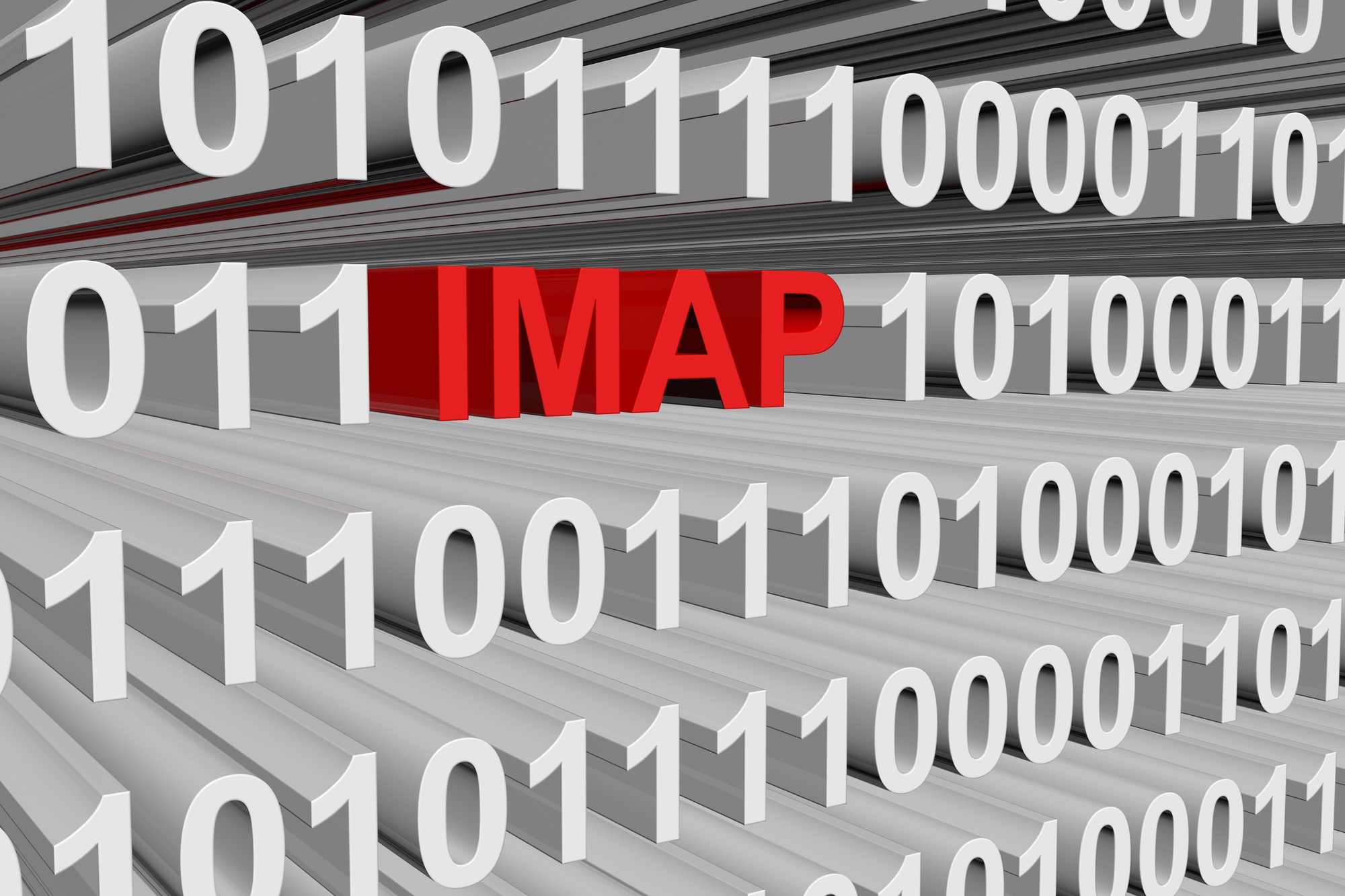Are you setting up an email account and the devices to check it? Have you ever wondered exactly how your smartphone connects to the internet? Keep reading to learn all about POP3 vs. IMAP.
Data Protocols
Human beings from different lands speak different languages. When you meet someone who speaks a different language, you need a dictionary if you want to understand what they are saying. When computers communicate, they also need a dictionary to understand one another.
Ultimately, computers communicate digitally. This type of communication comes in zeros and ones, true or false – binary. From there they build up byte and bytes into letters and string.
Once communication has reached the level of letters and numbers, computers need a digital protocol to communicate with one another.
You’re very familiar with lots of different digital protocols. A telephone number is a protocol, and so is a web address.
The Hypertext Transfer Protocol (HTTP) is a protocol used to display web pages. You type an HTTP command in the address bar of your browser when you enter a web address like https://someplace.com.
Because it’s a protocol, the browser can figure out you are asking to look up a web page, and not say, send a telegram.
Email Client Protocols
Did you know that email is far and away the most complex aspect of the internet? That’s because there isn’t a single protocol that handles email. There isn’t even an agreement about what constitutes an email address!
There are new Top Level Domains, or TLDs, that have come onto the market recently. It’s not only “.com” or “.net” anymore. There are thousands of new TLDs, many containing characters like Chinese or Russian.
Email Servers
The main way that email works are by server nodes passing emails onward from the originating sender, forward toward the receiver. Servers are powerful computers that run the domains on the net and are often run by companies and educational institutions.
Most email goes out to human recipients. A server usually can have an unlimited number of emails addresses associated with it. Each recipients checks in to a single central server.
- john@someschool.edu
- bill@someschoo.edu
- jill@someschool.edu
Emails sent to these addresses all go to “someschool.edu”, which is an email server. Although there are many addresses, one computer called “someschool.edu” captures them all and “serves” them to the client programs the users have on their personal devices.
Once the message hits the server, the human beings will use an email “client”. All receive email on the same single email server. recipients checking in with central servers which aggregate the emails.
Email Clients
If a server is a machine that runs the backbone email protocols and collects email messages, then a “client” is a machine (or the software on the machine), that fetches a particular user’s messages.
There are many different types of clients. Some are web-based, some are browser-based, and some are stand-alone programs that run on a computer. Examples of email clients are the emails apps on your smartphone, gmail.com, or Microsoft outlook.
Email Client Protocols
Servers use protocols to communicate with one another. They accumulate all the messages for each user in the domain. But how does each individual user get his or her email from the servers?
There are two main protocols for email clients. When the client communicates with the server, it does so in two general ways. By having a known standard, any cell phone company can make a phone that communicates with nay email server.
What Is POP3?
Post Office Protocol, or POP, is an email client protocol developed at the University of California Berkeley in the early 1980s. The original POP specifications didn’t include any encryption. The modern version of the protocol, POP3 has been around since 1988.
A POP3 account is generally used to move emails from the server to the client as a one-way transaction. While it’s technically true that you can configure a POP3 to leave messages on the server, it’s best used in a one to one setup where one email client program grabs the messages from one single account.
By default, there are two server ports POP3 uses:
- Port 110 – non-encrypted
- Port 995 – this is the encrypted port [SSL / TSL]
What Is IMAP?
The Internet Message Access Protocol (IMAP) is a more modern client protocol for checking emails. It includes built-in features like marking emails as read. Generally, Imap is better equipped for situations where there are multiple access points.
If you check your email from only one device, you should use POP3. If you check your email from many devices, like a computer and a cell phone, you should use IMAP.
POP3 vs. IMAP
What is the difference between IMAP and pop? Basically, it boils down to whether you want to use one device and pull the emails from the server [POP3], or if you want to use multiple devices and manage your mail on the server itself [IMAP]. Between pop or IMAP, one isn’t better than the other, but they serve different functions.
All modern email clients can handle both POP3 and IMAP. It doesn’t look like that is going to change any time soon, so whatever protocol you use will be fine for the foreseeable future.
SMPT
POP3 and IMAP are protocols for checking email. There is a single protocol used across almost all internet email services for sending an email. SMTP or Simple Mail Transfer Protocol (SMTP) is the standard protocol for outbound emails.
Sending and receiving email is fundamentally different. A sending server can actually be anything or anywhere. You may use a different server, for instance, to send bulk email than the server you use for regular business email.
Know Your Tech
Technology moves at the speed of light. You have to know the latest trends to keep up. If you’re configuring an email client there are reasons to choose POP3 vs. IMAP, and now you know what they are!
For more great tips on the latest technological trends, check out our blog.