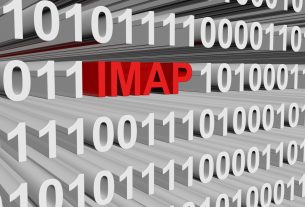According to Internet Live Stats, there are 1.9 billion websites online right now. Believe it or not, many of those sites have been or are in the process of being hacked.
With more people going online for everything from dating to shopping, hackers have more to gain than ever by running unauthorized advertisements on your website, holding it hostage, and doing a number of other malicious things.
When your website has been hacked, the sooner that you can identify the problem, the better chance you’ll have of fixing it.
To help with that process, below, our team has compiled a list of “how to tell if you have been hacked” tips that are worth committing to memory. If you notice any of these signs present on your website, contact your web host for assistance immediately.
1. Serious Site Slowdowns
Website slowdowns can be the by-product of a lot of different things. Because of that, we don’t want you to assume that you’ve been hacked immediately if you’re noticing that your load times are a little higher.
Site slowdowns are, however, a sign that investigating your site further is warranted.
A lot of times we get the question, “Why does my site slow down when it’s hacked?”
In most cases, websites slow down in the context of hacking due to additional code that has been injected into your site’s pages and information redirects that are taking place.
2. Unapproved Ads Are Present on Your Site
Hackers hack because they stand to gain something financially. One of the lowest hanging ways that they make money off of other people’s websites is by running advertisements on them.
If you log onto your website’s front-end and notice a series of ads that you did not put up, change your site’s passwords and contact your web host for further assistance.
3. You See a Red Warning Screen
Web browsers have built-in “how to tell if you have been hacked” features. If they notice that a site someone is clicking onto has malicious code, a red screen will pop up cautioning users from entering.
From time to time, pop your website’s address into your address bar and make sure that your browser doesn’t take issue with anything it sees. If your browser is flagging your website as hacked, chances are, it is.
4. You’re Notified Via Search Console
Most webmasters worth their salt are set up with Google’s Search Console tool. While Search Console is typically used to monitor the traffic and indexing of your website, it’s also a great “how to tell if you have been hacked” resource.
If malicious code is injected into a page that Google crawls, Google will immediately flag you via email. If you receive a flag from search console, it’s imperative that you follow its directions quickly to avoid your page from losing its search engine ranking.
5. Your Web Host Takes Action on Your Site
The same way that search console will scan your pages, your web host will also run scans on them periodically. After all, if your website gets infected and you’re on a shared hosting plan, other websites that share your server could be at risk.
Your web host may even go so far as to take your website down temporarily if it notices malicious code.
If your website is ever taken down, site monitoring tools like the ones we offer at SiteUptime will notify you.
6. Unauthorized Superusers Get Created
If you use content management systems like WordPress or Joomla!, you’re probably at least partially familiar with “users” and their various classes. Users that are created in your site’s back-end with the “superuser” title can change anything they want on your site.
That’s why many hackers will create superuser accounts for themselves the moment they gain access to your site.
If you notice any foreign superuser accounts open in your website, delete them and change your password immediately.
7. There Are Odd Blocks of Code Present in Your Pages
If you’re a web developer that deals in code, one of the best ways to notice if malicious action has been taken on your site is by inspecting your coding. If you’re noticing blocks of code that you didn’t write on your site, take down your website immediately.
Foreign blocks of code could be doing malicious things like redirecting your customer’s credit card data to an unauthorized server. If your customer’s private data gets leaked as a result of a hack, you could be liable to pay damages.
Following any tips laid out by your internal (or external) eCommerce security team is a great way to avoid falling victim to eCommerce oriented hacks that target your customers.
8. Analytics Shows a Massive Spike in Traffic From Foreign Countries
Many hacks get perpetuated in foreign countries like Russia or countries throughout Asia.
If your content doesn’t cater to either of those territories but you’re seeing massive spikes in traffic from them, chances are you have been hacked or somebody is in the process of hacking you.
To prevent a foreign IP address from pinging your site, you can always try to block certain territories with the help of your web host. You can also install an authentication tool like “Google Authenticate” to make it much harder for bad actors to gain access to your site.
Wrapping Up: How to Tell If You Have Been Hacked
There are a variety of ways how to tell if you have been hacked. The most common signs are those that we’ve outlined above.
Remember, if you notice anything that we’ve mentioned in this article on your website, it’s imperative that you take action immediately.
Change your passwords, talk to your web host, temporarily take down your site, and follow any other advice that’s given to you by professionals you’re working with.
Our team at SiteUptime has performed billions of checks on websites all across the internet to ensure that they’re running their best.
If you could benefit from having an extra pair of eyes watching over your website 24/7, check out the free tools that we offer today!