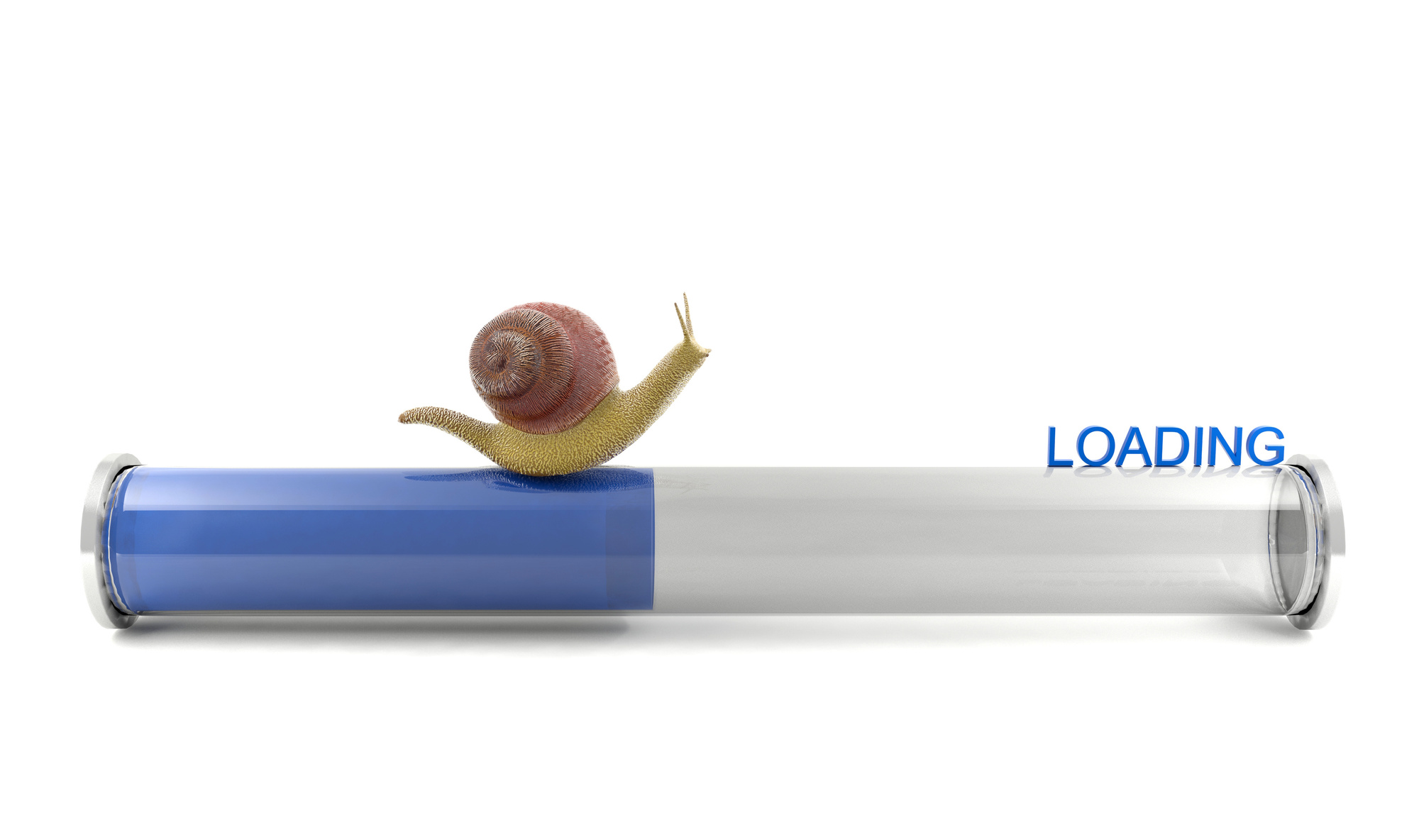Nobody guards their secret sauce like Google. They know revealing exactly what goes into their search algorithm would literally shift the balance of power in the world of SEO overnight. But one thing is for sure: A slow website is not good.
In 2010, Google confirmed a site’s speed would be a factor in their rankings and slow sites would be penalized. But, that’s about all they gave us.
They gave no indication of what exactly a slow site speed is, where the speed barometer is set, or how much weight your speed carries in your ranking.
Google was classically cryptic and it’s up to business owners, marketers and SEO experts to figure the rest out.
Here’s what we know for sure.
A Slow Website Hurts You Twice
As we mentioned above, the actual (and undefined) site speed is part of Google’s algorithm. So, if you’re slow, strike 1.
Strike 2 comes when your site provides a bad user experience (UX). And Google factors in your UX, and definitely penalizes a bad one.
There are certain web pages we are all conditioned to give a little bit more time to load.
They’re either important to us (confirmation for an online purchase, for example), or there’s an expectation that the server is slammed right now (Best Buy’s site on Cyber Monday, or Katy Perry’s YouTube channel when a new song drops).
But in most cases, if a site is too slow, we bounce. We usually know we can get this information on another, faster, site. So we give it a few seconds and say, “See ya.”
How much time? Half of us won’t wait for 3 seconds before saying “See ya.” People will not wait. Nordstrom found that out the hard way when their site’s load speed slipped by literally half a second and it resulted in an 11% drop in online sales.
When you deal with their volume, that’s literally millions of dollars gone.
Your Bounce Rate is Hugely Important
Google rewards a good user experience. They also reward you if users click deeper into your site. That proves that people are interested and engaged with your content.
But if people are showing up and leaving without interacting any further, that’s bad. That’s calculated in your bounce rate. Your bounce rate is a percentage based on all of your single-page sessions divided by all of your sessions.
Or what percentage of people said, “See ya.”
If people are leaving right away. That’s bad. That tells Google:
- Your site is down, or
- Your site is confusing, or
- Your site doesn’t provide what it promises, or
- You have a slow website… too slow to wait for
And all of this is true of mobile too. Remember, it was not too long ago that Google announced that they’re indexing mobile sites first, even before desktop sites. So a slow or unresponsive mobile website will kill you, even if your desktop site is fast.
What Causes a Slow Website?
There is no single thing that’s slowing down websites across the world, but there is certainly a list of usual suspects.
They include:
Unreliable Hosting
This is a big one. A lot of people will try to save some money with a cheap or free host to save some startup costs. This is the wrong place to try to save money because it will cost you a fortune in headaches and downtime.
If you’re with a bad host, switch as soon as possible. You’re not stuck with them. There are services like 2mhost, who can switch you to a better and more powerful host, with maximum uptime and site speed.
If you go down the rest of the list and fix everything, but your site is still too slow, your host is likely the cause.
These free or cheap hosts are usually fine for the first few customers, but they simply don’t have the capacity to deal with a high volume of customers, or a high level of traffic from one big site.
Large Sized Images
You want clear and beautiful images on the site, but don’t bog the load time down with super high res pictures. Compress all of your images, from your landing pages, to your blog.
If you have an e-commerce store, you can give your shoppers a chance to click an image to open up a higher res product shot, but the default image should be compressed.
Dense Code
Your coding may be slowing you down. If you have large or dense elements on your website, you could be weighed down with unnecessary coding bulk.
This, again, is often the case if you used a free website template.
Outdated CMS Program
If you’re using WordPress, Drupal, or Wix, you’re getting frequent popups that tell you there is an update available. Stay on top of these updates.
If you ignore them, you may be ignoring yourself all the way to a slow website.
Too Many Plugins
This dovetails from the previous point, if you’ve got an army of plugins running behind the scene of your website in WordPress, you’re asking it to do a lot. And it could be causing a slow website.
Audit your plugins. Decide what you need, and what is actually helping you. Throw out the rest.
Too Many Redirects
If your user’s request has to bounce from here, to there, over to there and now over there, your speed is going to suffer.
The shortest distance between two points is a straight line, and that’s certainly true in web design, UX, and SEO.
The Only Thing Worse Than a Slow Site is a Down Site
Of course, we don’t have to tell you that website downtime also kills your Google ranking, and costs you money every minute you’re down. You need to be able to monitor your site 24/7 and be in a position to respond.
We can help! You can click here to sign up for a demo account to see what we can do for you.