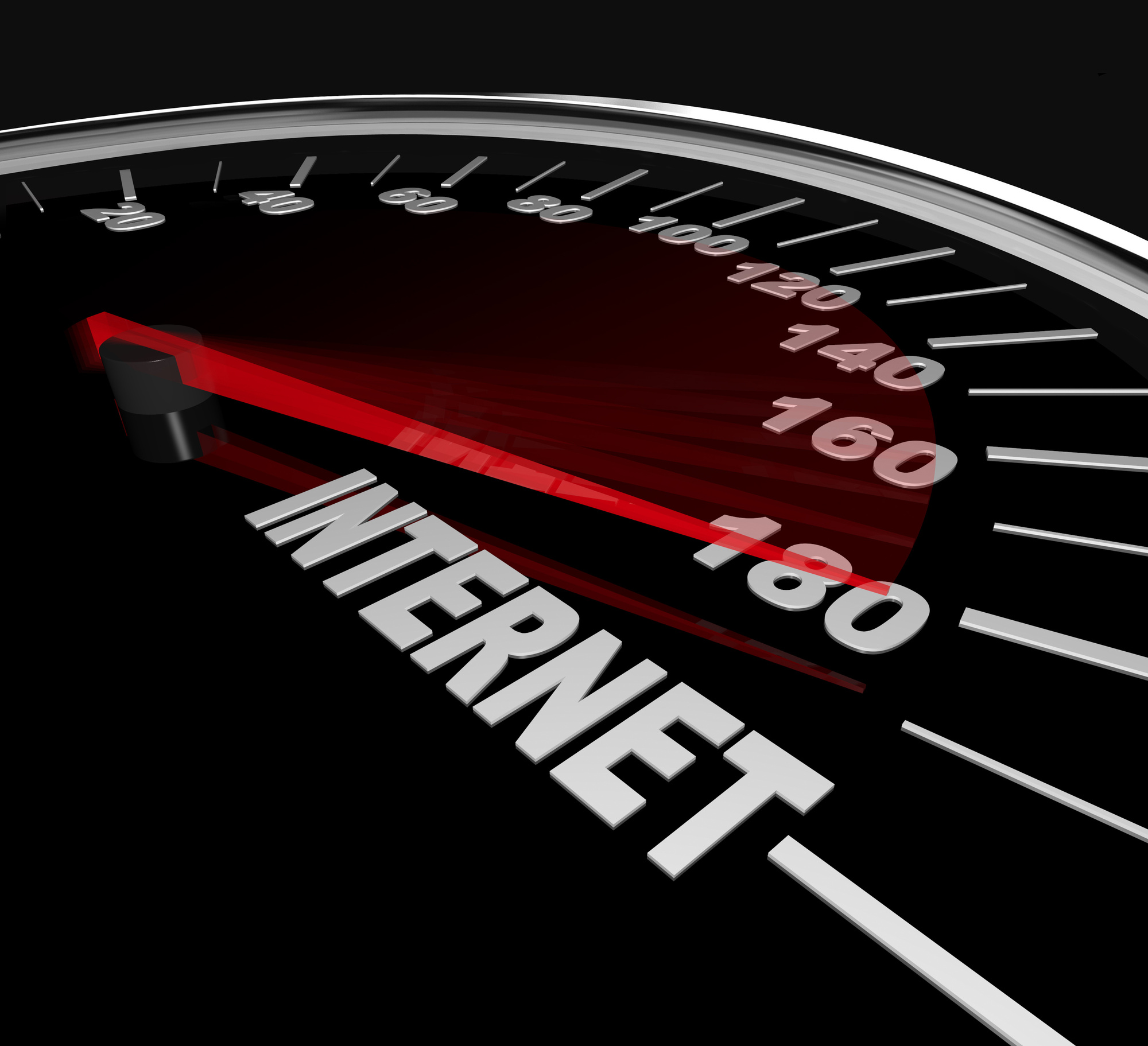Everyone knows a website is important.
But now, businesses are discovering the most important website aspects. A responsive design, SEO value, and great content are all great website qualities. But so many businesses overlook website speed.
If you’re not gaining enough leads, you should look at your website speed. When your website visitors visit a slow website, they will immediately exit the website.
They could possibly visit a competitor instead — so website speed is vital to keep your website at the top.
If you notice your website is slow and you need to improve website performance, here are 10 tips to increase your website speed.
1. Minimize HTTP Requests
When you load a website, the website has a lot of information to display. This includes your web pages, any media, your content, and extra factors such as a contact form.
Modern websites should be able to display all of these factors pretty quickly. If you notice it takes your website forever to load your content, you could have too many HTTP requests.
Each website factor needs its own HTTP request for each part of your website.
But a modern website should have as few HTTP requests as possible for better load speed. To reduce the number of HTTP requests, combine multiple website factors under the same HTTP request.
2. Combine Files
This relates to our previous point about HTTP requests but discusses how to combine the different website files. This tactic takes a little bit of HTML and CSS knowledge.
All of these factors are important for your website, so you can’t delete them.
Rather, combine the files. There are several ways to combine files. If you have a WordPress website, you can download plug-ins that can do this.
If not, find all of your CSS and Javascript files by right-clicking a page and selecting “Network.” Delete any files you don’t need first. If there are files you can combine, call a website expert to help with the file combination process.
3. Use Asynchronous Loading for CSS and Javascript Files
If you notice you have lots of CSS and Javascript files, you can control the way they load to increase website speed. This is separated by sync and async.
Rather than load then synchronously, or one-at-a-time, you can load them asynchronously, or together.
Rather than wait for each individual file to load, they all load at the same time.
You can do this with WordPress plug-ins for WordPress websites. If you don’t have a WordPress website, a web designer can help with this process.
4. Defer Javascript Loading
Javascript is known to hold larger files, therefore its load time is longer. If your website loads Javascript pages first, this could make your initial load time extremely slow.
See if you can defer Javascript loading. This means wait and load Javascript files last. This helps to load all other content first. Yeah, your Javascript files will still take a little while to load. But at least your other content is fully loaded.
5. Minimize Time to First Byte
To determine the amount of time it takes your content to load, you’ll have to make sure your website starts loading immediately.
This is determined by the time to first byte or TTFB. In short, this is the amount of time your website starts loading its first byte of data.
You’ll have to measure your TTFB, which you can do with a range of third-party tools. If your TTFB is less than 200 ms (millisecond) then you’re in the clear. But any longer than that and you’ll need to find ways to minimize your TTFB.
If your TTFB is long, there are many possible explanations. Check your network, media, content, website configuration, and if your website can handle lots of traffic.
6. Reduce Server Response Time
If all of the other options are in the clear, your DNS lookup is probably taking some time. Your DNS, or domain name system, is a database of IP addresses.
Your DNS translates your website URL into its IP address. If your DNS provider is slow, switch to a new DNS provider.
7. Choose the Right Hosting Option
Simply put, maybe your website is slow because you don’t have the right hosting option. Most websites stick with an entry-level host, such as shared hosting. As you move up in the web ranks, you need a more advanced hosting platform.
Your entry hosting won’t be able to contain your web traffic and content. In this case, switch to VPS hosting or a dedicated server.
8. Run a Compression Audit
Remember how we stated Javascript files are large and take a long time to load?
If you defer your Javascript files and your website load time is still long, check your other file sizes. If all of your files are large, you’ll have to reduce their size.
A compression audit reduces file size while not sacrificing quality. Many third-party platforms can help with this.
9. Enable Browser Caching
To speed up your internet, you usually clear your browser cache. This deletes stored information, such as your passwords and other saved web information.
You can do the same for your website.
When visitors access your website for the first time, they’re downloading your fresh website information. But reoccurring visitors may experience slow load times because their browser stored your website information.
When you enable caching on your end, your website won’t store information on other browsers.
10. Reduce Media Sizes
Even though your slow website could have technical issues, your media can affect your load time. Reduce the sizes of images, ads, and banners. Reduce video sizes or don’t enable autoplay.
Now You Know How to Improve Website Performance
If you have a slow website, it may seem like you can do nothing to fix it.
But there are ways to improve website performance. Slow websites are mainly due to large files, stored information, multiple files, and media. But simple fixes such as choosing new hosting can make a difference.
For more website speed tips, visit our website.