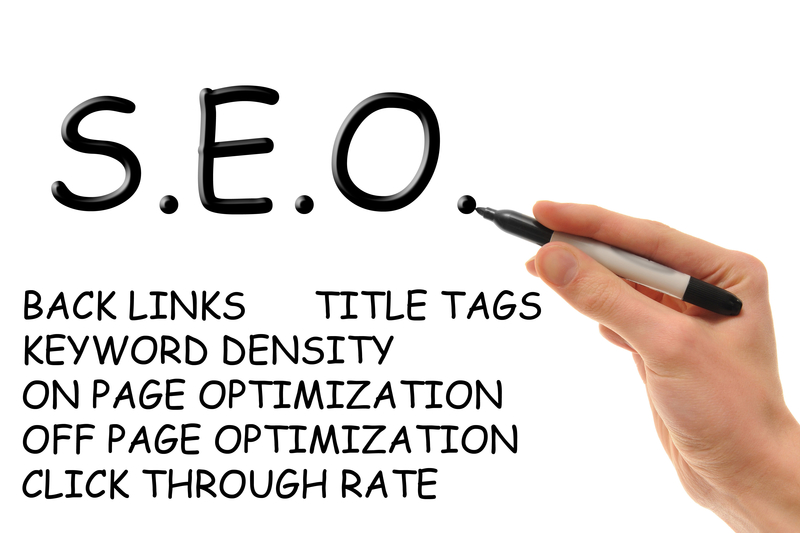What’s the secret to great performing internet? Different browser extensions help improve the performance of your internet.
If you use Google Chrome, you’re in luck. This browser hosts many extensions that improve your web browsing experience.
But there are so many extensions, it can be difficult knowing which ones you should download. Every web user is different, but all internet users have certain preferences in common. In general, we all want fast internet, long-term use, and ways to save money on our internet bill.
Here are 10 useful Chrome extensions you should download right now. After you use these extensions, you won’t know how you lived without them.
1. 1Password
Do you often forget your password? Chrome has an extension for better password management. This extension is called 1Password and can be used for both Windows and Mac.
Rather than create your own password and remember them, 1Password generates a secure password for you.
The extension saves the password so you don’t have to remember it. You’ll be able to view a list of website logins and have full access to your account.
2. Momentum
It’s easy to lose focus and motivation online. This is especially true if you work online or take online classes. Momentum is a helpful extension to, well, build your momentum.
Rather than look at a blank screen, you look at a beautiful image. Momentum offers nice quotes to perk you up. Other aspects, such as the time, keep you focused. Other useful features include creating a to-do list.
But how do you go back to the basic screen? Just a click is all you need.
3. Earth View from Google Maps
Similar to Momentum, Earth View offers more than just the standard internet screen. Rather than opening your internet to a blank tab screen or a Google homepage, you can see stunning images from our planet earth.
These images are gathered from Google Maps. They take different images of our planet and filter the breathtaking ones. They’re available on rotation so you’re looking at a new image every day.
4. Coupons at Checkout
Are you an online shopper? Or are you just someone who’s thrifty? You’ll love the Coupons at Checkout extension.
This extension is pretty explanatory. When you checkout at an online store, the extension searches the internet for different coupons. Certain stores work with third-party sites to create coupons. These coupons aren’t easy to find, so the extension takes the hassle for you.
There are times when the search comes out empty. But the extension beats coupon clipping and bookmarking every coupon code you find.
5. Evernote Web Clipper
If you’re a student or a journalist, this extension should be at the top of your list. It’s essential when conducting any type of research on the web.
Evernote Web Clipper doesn’t only save great websites you can use for reference. This extension takes it a step further. You can easily annotate pages, create summary links, and you can even save a screenshot of the article.
Evernote saves all of your information, so there’s no need to download anything.
6. FVD Downloader
Do you download videos? Many people need videos for work. Others like downloading videos for fun, such as for making GIFs.
Because of copyright issues, major websites such as YouTube disable downloading videos. But that’s not stopping Chrome. They offer extensions such as FVD Downloader. With the click of a button, you can easily download videos.
Unfortunately, you still can’t download videos on YouTube with this extension. But this extension works on all other websites that host video.
7. Office Editing for Docs, Sheets, and Slides
Google apps such as docs, sheets, and slides are very productive. But so are the Microsoft equivalent: Word, Excel, and PowerPoint. But combining them all is near impossible.
Did you know you can view and edit Microsoft documents on Google Drive? Download the Office Editing extension and you can use Microsoft apps the same way you use Google apps.
There’s also no need to convert the different file types. The extension does everything for you so you only focus on the task at hand.
8. Search By Image
Reverse image Google searches have never been easier. If you have an image and are curious to know the source, you can search for your image. Simply download the Search By Image extension and Google will find the source of any image.
You’re probably thinking about the reverse image search Google already has available. But the extension is easier. Rather than uploading an image, you can search for the image’s source on the website, such as on this website.
This extension is helpful for those who want to use an image and make sure there are no copyright infringements.
9. Strict Workflow
Do you work remotely or host a team of remote employees? It’s easy to get sidetracked and go on different websites. If this sounds like you, download the Strict Workflow extension.
This extension blocks certain websites, such as social media websites, that distract you while you’re working. If you host a remote team on a remote server, this extension ensures they won’t procrastinate.
10. Xmarks Bookmark Sync
Do you have a lot of bookmarks? If you bookmark pages directly on Chrome, you probably notice it’s difficult to organize and find your bookmarks. Bookmarking is also difficult if you use different web browsers.
Xmarks syncs all of your bookmarks so you can always find your bookmarked pages. The interface is extremely easy and convenient so you can better organize your bookmarks.
Download These Chrome Extensions Today
Whether you use the internet for work or play, there are ways to improve your web browsing experience.
Google Chrome tries to do this with Chrome Extensions such as BrowserGPT. These extensions help improve productivity and cut out any difficulties while using the internet.
You can improve your career or student life, such as reducing procrastination and easier sourcing. You can also make online shopping easier. Since Chrome is owned by Google, even Google searches become easier.
Do you need help improving your internet and computer performance? Take a look at our service.