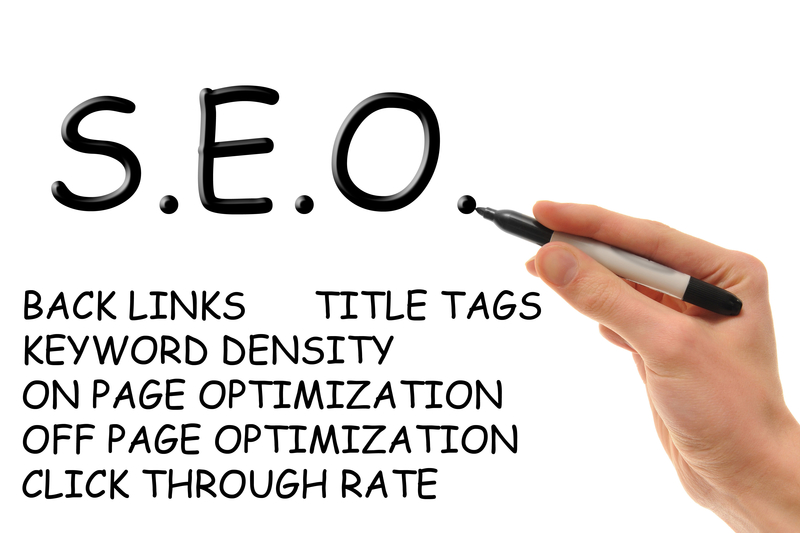Approximately 57% of people will leave a website that takes three or more seconds to load.
If you are constantly recording low visitor numbers or your sales revenue keeps falling yet your company has a great website.
Bring your site up to speed could be the key to attracting more customers for your business or even the number of visitors who visit your site.
Bringing your site up to speed can be a continuous process and there will always be room for improvement even if the difference is just one millisecond. Keep reading as we outline ten must-have tips for getting your website up to speed.
1. Use a CDN
Using a CDN will improve your site’s speed. This is made possible because the number of servers is located in a number of locations. Hence, ensuring that your content is delivered to your users in a timely, and efficient manner.
CDNs are a convenient way of serving all your users from different locations. For instance, if a user is in Canada, then they will download content from your site from a server that is closest to them. The loading time is also reduced because the bandwidth is spread across numerous servers.
2. Enable Browser Caching
This is a useful tool that ensures that your users reduce the time taken to load your site. It works by storing copies of your site’s pages on the user’s browser. This allows the content to be called up for display within a shorter loading time when the user visits your site again.
Enabling browser caching also gets your site up to speed by reducing the number of resources needed to display the pages on your site.
3. Use GZIP Compression
A GZIP compression reduces the size of the response on your site by approximately 70%. It helps bring your site up to speed by reducing the weight of your site’s pages. By compressing the images, and content on your site, you ensure that your site’s visitors do not take a lot of time waiting for your site to load.
You can enable GZIP compression by;
• Adding certain codes to the .htaccess of your site
• Adding certain codes on the top of the HTML or PHP page
• Installing a GZIP compression plugin
A GZIP compression is the most effective tool to bring your site up to speed.
4. Reduce the Number of Plug-ins on Your Site
Every plugin that you add to your site needs resources to run it. And the more plugins, the less time it will take for visitors to load your site. Conduct a plugin review on your site, and remove plugins that are unnecessary.
This will help increase download speed and enhance the performance of your site. After you remove a plugin, you can check the speed of your site by using various tools such as the GT Metrix.
5. Reduce the Number of Redirects
The number of redirects on your site might be dragging down the speed of your site. Optimizing the number of redirects on your site can help bring it up to speed.
Also, avoid using redirects that take a visitor from one page to a third one. The redirect should only take your visitor to the main page.
If it’s a must that you use a redirect, then make sure that you use one redirect for a page. And avoid having redirects that take your visitors back to your site. This will slow your site down.
6. Upgrade Your Web Hosting
Upgrading your website hosting can help bring it up to speed especially when the traffic on your website has increased. Check with your web hosting provider if it’s time to upgrade or even change the hosting for your site.
Increasing your site’s speed can be done by simply switching from one web hosting service to another one. For instance, you can stop using shared hosting, and switch to cloud hosting to improve your site’s speed, and performance.
7. Minify Your CSS, and JS Files
Numerous JavaScript and CSS files are likely to caused delays on your site. This is because every time a new plugin is installed, a new CSS or JS file will be added. This increases the number of resources that need to be loaded hence reducing the loading speed of your site.
You can minimize the number of CSS, and JS files by combining all of them into one. You can also add a plugin that will minimize all the CSS and JS files.
8. Enable Keep-Alive
Enabling keep-alive allows the user’s machine to increase the download speed by removing the need for the machine to ask permission from your site’s servers. Enabling this feature will help reduce the latency for requests sent from your computer to the server.
Enabling keep-alive plays a great role on the internet and reduces the time taken for connections to be made between different networks. You can learn more about the different networks by checking out the infrastructure of the internet.
9. Put JS at the Bottom and CSS at the Top
This helps the browser load your site faster. This is because browsers will render the CSS files first so having it at the top allows your site to be displayed much faster.
The JS files prevent the browser from analyzing your site before loading. And this increases the time taken for your site to load. Hence, ensure that it is at the bottom.
10. Don’t Use Images to Display Text
Using images to display text increases the time taken to load your site. It also renders the texts unreadable to your users hence rendering the image useless.
Using a great font that allows your users to get the meaning behind your site’s text is more important than using flashy images that might take a lot of time to load.
Bring Your Site Up to Speed
It has never been more important for you to bring your site up to speed than right now. This is because many people now use their phones, and tablets to access the internet. And if the loading speed of your site is not fast, it will be skipped, and forgotten by users without even blinking.
For more informative articles, feel free to visit the other pages on our site and bookmark your favorite.