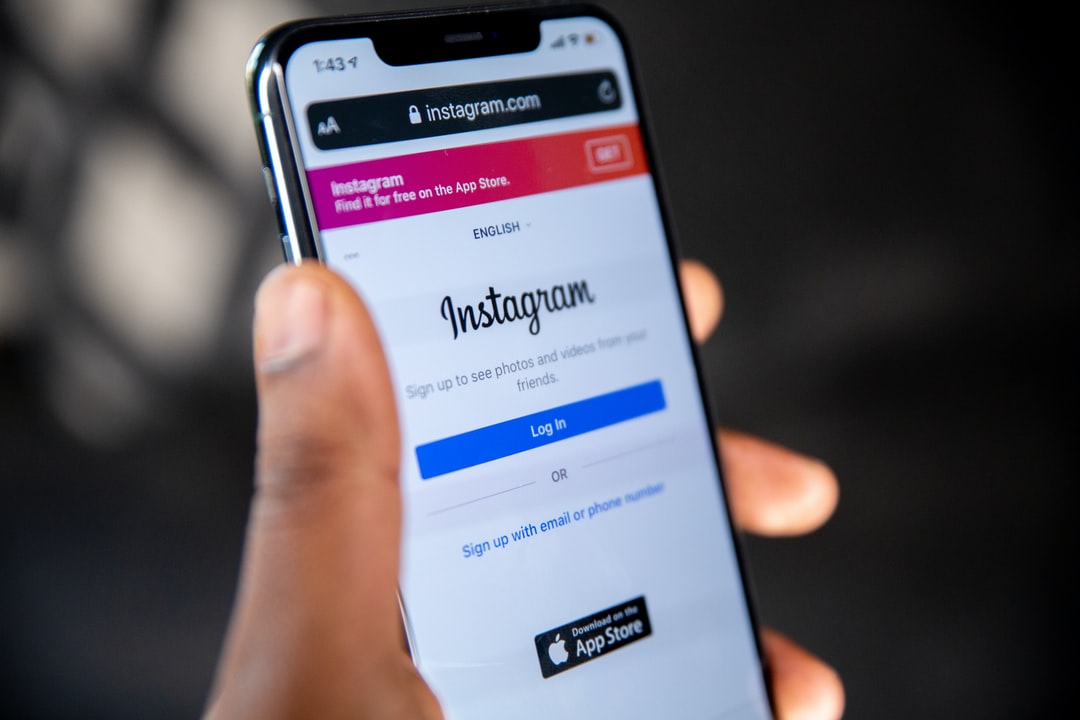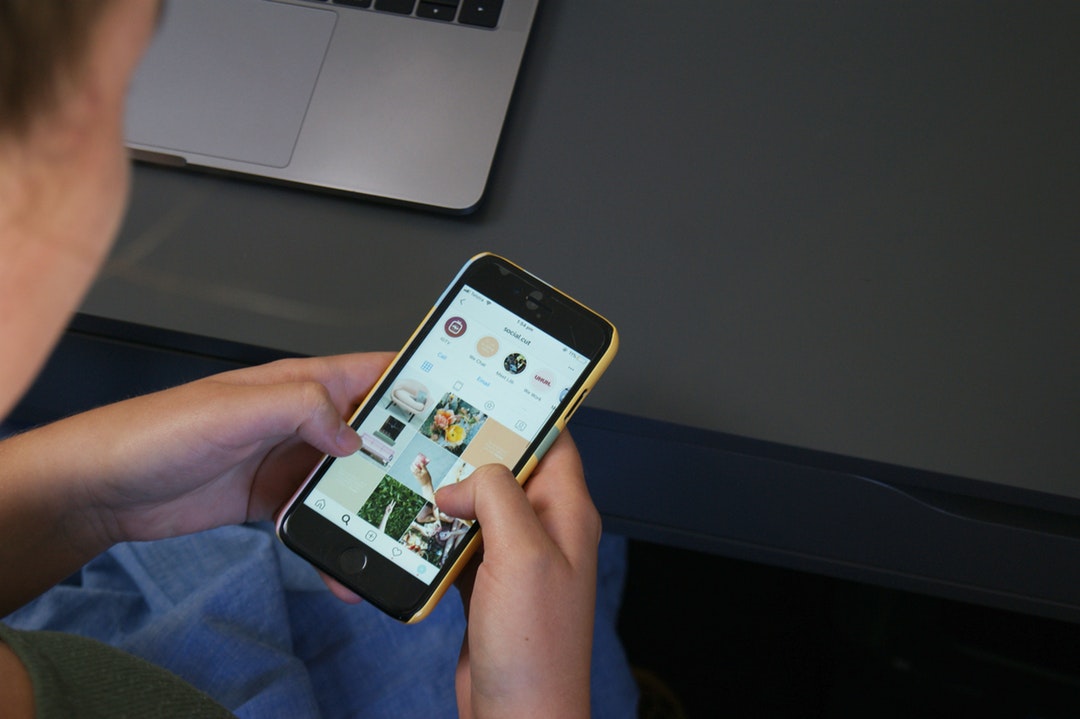Running a business online? Having a nice website is great, but to succeed you need to market it.
One great platform to advertise on is Instagram.
Why is it a good idea to rely on Instagram for businesses? Start with the fact it already has over 1 billion active users. That’s a large market always on their phones.
Purchasing a product is now only one tap away.
Not sure how to advertise on Instagram? Don’t panic, we’ve got your back. Check out our in-depth guide below to learn how Instagram advertising works and how to launch an ad campaign.
Sponsored Ads
You first need to understand Sponsored posts. These are the most common types of ads on Instagram and the ones you’ll spend the most resources on.
What are sponsored Instagram posts? It’s easy to spot them since they have a “sponsored” label and a call-to-action button added on top of it. That’s a sponsored post.
These are the traditional types of advertisements. Sponsored posts often feature pictures or videos with a link to your landing pages and product pages.
In many ways, these act similarly to ads on Facebook. You’ll even use the same Ads Manager to create and monitor them. However, the main differences lie in the types of ads available.
Before we dive into the types of ads, let’s first tackle how to set up an ad in the first place.
How to Advertise on Instagram
The first step is to turn your Instagram account into a business profile. You can’t access the Ads Manager without first converting a personal/individual account into a Professional Account.
You can do this by going to your profile, Settings, and Account, and then selecting the option to switch. You’ll find it at the bottom of the list.
The next step is linking Instagram to Facebook. Don’t worry, you don’t have to veer off the options already presented to you. Once you switch to a Professional Account, Instagram will ask you to immediately connect your IG to your Facebook Page.
Doing so will require you to fill up some forms. Most importantly, you’ll need to provide your contact information.
From there, you can now access the Ads Manager. This is the tool that will allow you to create an Instagram ad. When you start, you’ll need to select the target audience, and placement, and then finalize your budget and schedule.
The final step is to select the type of ads you want to launch.
Types of Advertising on Instagram
There are nine main types of ads on Instagram. You will use some more often than others, depending on the engagement of your target audience. However, the first four listed below will likely be your top choices:
Image Ads
These are the most common types of advertising on Instagram. The ads will appear in a user’s feed.
Photo ads look like regular posts but they feature a call-to-action overlay and the aforementioned “sponsored” label. Clicking the overlay will bring users to a specific landing page, like a product page, cart, or checkout page.
Given how Instagram is a visual platform, you’ll want to prioritize this type of ad the most. The good news is these are the simplest to make since they only require one image per advertisement.
It’s possible to add text on the ad but this isn’t the recommended course of action. Too much text detracts from the impact of the image and can dissuade people from clicking.
Carousel Ads
Do you have multiple images that relate to each other or form a single narrative? Do you have a whole catalog of related products that you want to show off with a single ad? If you do, you can now with carousel ads.
These are ads comprised of multiple images. However, don’t try to stuff as many unrelated products into one carousel ad. Instead, make sure that the products/images shown relate to each other.
For example, if you launched a limited discount offer for a line of summer clothes for women, you can use carousel ads to let people know. Add a CTA link to take people directly to those discounted products.
Stories Ads
Stories are short video clips or highlighted photos that disappear after 24 hours. They’re great snippets of day-to-day life for most Instagram users. For businesses, however, they’re also great advertising tools.
Stories Ads allow you to upload stories as you normally would but now with a “swipe up” option. This allows you to then add a link to a landing page. You can now bring users to a product page, discount voucher offer, or subscription page.
Video Ads
Videos are among the most consumed forms of media today. By 2022, they’ll account for the majority of online traffic. That’s how much people consume video content.
After all, why spend 30 minutes reading a blog when you can digest the same amount of information in a 5-minute video? Videos are quicker and more engaging.
Setting these ads up works similarly to photo ads. You take one video and then add additional information and a link. Keep in mind that it’s best to keep the videos short and easy to digest, ensuring people get the message before they feel tempted to continue scrolling down their feeds.
IGTV Ads
IGTV (Instagram TV) is a different corner separated from traditional Instagram feeds. It’s a platform for longer videos and dedicated video content. Your ads on this platform will play after someone watches an IGTV post.
Given that these ads appear on mobile devices, make sure to design the videos for a vertical viewing experience. Also, these videos can only stretch to 15-seconds long so keep them concise without sacrificing quality or entertainment value.
Content creators on Instagram can also opt to have IGTV ads appear specifically on their videos. They will get a commission for doing so.
Explore Ads
The Explore page is where people on Instagram go to discover new hashtags, accounts to follow, or content related to what they already like. Instagram’s algorithm always ensures people discover things based on user behavior and preferences.
Explore Ads pop up here. However, they won’t show when someone is scrolling down the gallery grid of suggestions. Instead, the ad will appear once a user taps on something they liked on the explore page and begin scrolling down to check out related posts.
Fortunately, you don’t need to create new visual assets for Explore Ads. You can run ads with previously used photos or videos.
Shopping Ads
Did you know Instagram now allows people to shop on the platform without ever leaving it? There are now options your business can apply to let people check out a product without ever leaving the Instagram stratosphere.
Take advantage of this by using Shopping Ads. These are ads that immediately link people to your Instagram shop. Now they can browse and purchase and then go back to their feed.
Before you can set up this kind of ad, however, you will need to complete an Instagram Shopping Catalog. If you use tools HootSuite, you can simply connect your catalog previously saved on the HootSuite dashboard.
Collection Ads
If you take shopping ads and then add multiple photos or videos like that of a carousel ad, you’ll get Collection Ads. These work exactly like a traditional shopping ad but now with a series of related products and photos.
Reels Ads
Reels function similarly to TikTok videos. These are short, vertical videos but unlike Stories Ads, these don’t disappear after a day. Again, you have to focus on creating video ads that don’t waste time and get straight to the point.
However, you need to practice extra caution with Reel Ads since they last longer. Take your time picking the right song or sound effects when designing these videos.
Unfortunately, reels aren’t available worldwide yet. This feature only appears for people in the US, UK, France, and Canada.
Influencer Marketing on Instagram
Instagram marketing isn’t limited to traditional ads. You can also work with content creators who amassed thousands, if not millions, of followers. Their posts reach a lot of people, so imagine how effective it is for them to endorse your products or services to their followers.
How much will influencer marketing cost? It depends greatly on the reach of each creator. A micro-influencer, with 10,000 or so followers, might only charge a few hundred dollars or ask for freebies, but those will millions of followers will charge much more.
Launch an Instagram Advertising Campaign Now
Now you know how to advertise on Instagram. Set up a Professional account, link to your Facebook, and create different kinds of ads using the Ads Manager dashboard. You can also work out endorsement deals with fashion influencers. To get the most out of your Instagram advertising, it’s crucial to know how to craft campaigns that resonate with your audience. OW Digital, an expert marketing agency with hundreds of clients in Europe and beyond, can assist you with everything, from selecting the right ad format to optimizing for engagement, and making every detail count towards your successful advertising efforts.
Of course, marketing your business shouldn’t end here. If you liked our guide and found it informative, why not check out more of what we offer? We cover a wide range of technology, marketing, and business topics, guaranteeing you’ll find the tips and tricks you need!