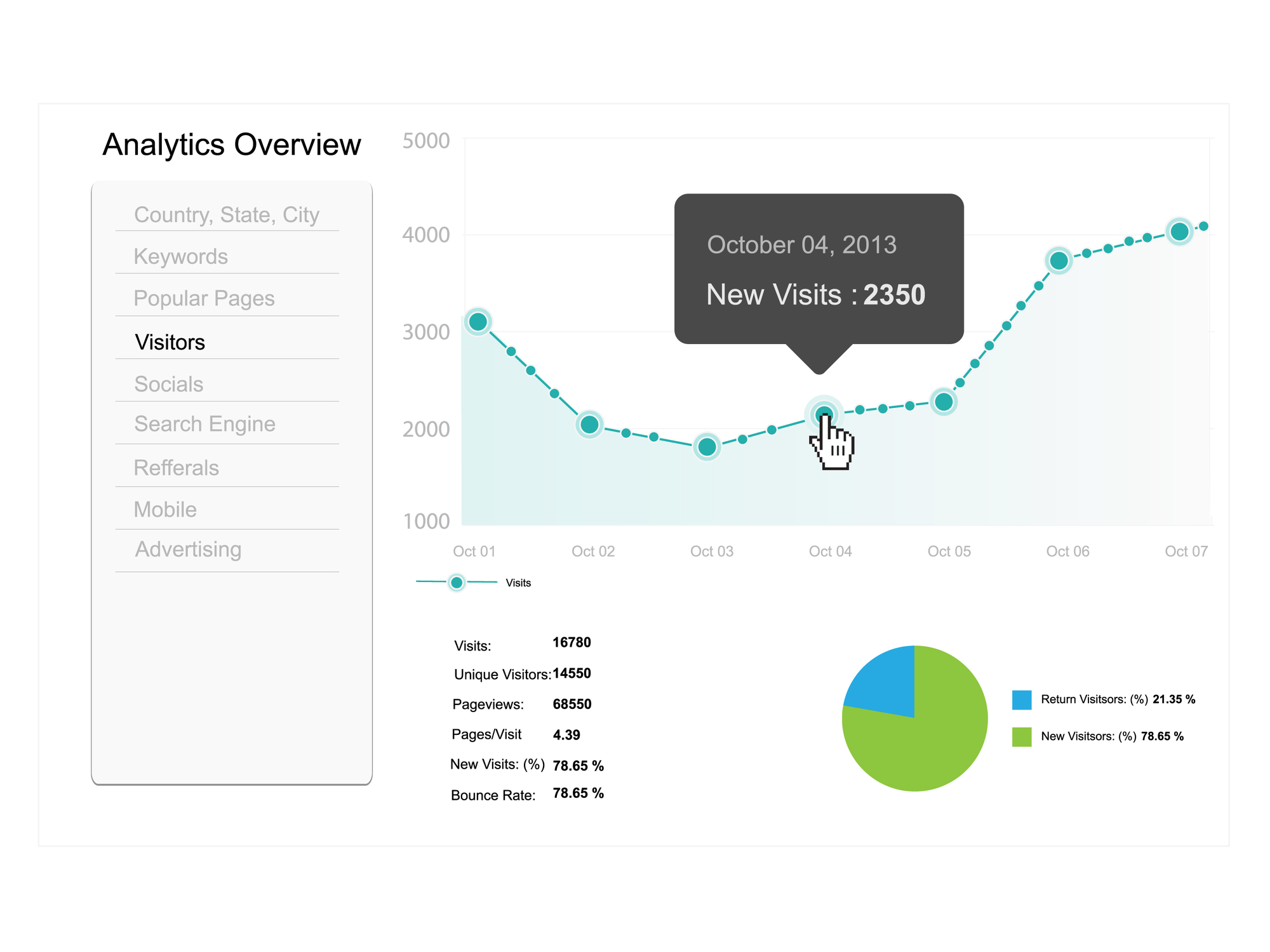E-Retail is all about speed and convenience.
There’s no easier way to ensure your business fails before it even gets off the ground than by neglecting the need for speed.
Page load time is the all-important factor here. If it takes too long, customers will navigate away from your page — and probably head over to your competition to make their purchase.
This won’t just cost you sales, it will also cause your site to fall in search engine rankings.
Ready to make some changes?
Keep reading to learn how to make it happen.
Importance of E-Retail Website Performance
According to a study done by Akamai, 47% of people expect that it should only take two seconds for a website to load.
Website performance impacts not only the user experience, but also your SEO rankings as determined by Google. Search engines also measure the responsiveness and overall time it takes to a site load content.
As users expect faster service, websites are becoming faster than before.
You need to find a way to stay ahead of website optimization.
Little Cindy isn’t going to care why it’s taking so long to load the size 2 shoe she wants, she’ll simply give up and go to another e-retail shop.
These are four ways you can improve page speed and website performance.
1. Use Webpage Compression
When you have an e-retail website with lots of high-quality pictures, the average size of each page can easily run upwards of 1 MB.
This is a great way to keep your website moving at a glacial pace.
You should be using compression via Gzip. 90% of all major websites use Gzip. It’s similar in concept to Zip files you see used for photo albums or other big file collections.
Less bandwidth used means faster page response times — and that means happier customers and higher conversion rates.
2. Optimize Above-The-Fold Content
By quickly loading the top half or third of your page, you can present your e-retail store’s most important navigational elements in an instant, while the rest gets loaded in a few seconds later.
This is a simple trick on the eyes, where you perceive everything to be faster because your focus starts at the top.
3. Fewer Redirects
More HTTP requests means more time spend waiting for information. It should be your priority to reduce redirects for mobile phone users.
You should be using an HTTP redirect service that sends mobile phone users directly to your responsive mobile pages — without any redirects.
Site Uptime can help you identify whether or not you’re getting the best page loading speeds, beyond doing the ol’ “eyeball” tests.
4. Minimize HTTP Requests
It is important to optimize how your E-Retail page is organized based on images, scripts, and style sheets.
You can improve on this by:
- Keeping the number of components low
- Prioritizing CSS over using individual images
- Merging style sheets
- Leaving scripts at the bottom of the page
Be Proactive
Implementing these changes to your website is, of course, going to provide you some observable speed upgrades.
However, it’s possible that you’re not reaching your full potential.
If you’re experiencing any downtime, underwhelming conversion rates, or other problems, you should contact us to find out how we can improve your rank, increase leads, and boost your entire website.
Future-proof your website security today and start really climbing those page rankings.
You’ve worked hard to create a site that deserves a place on the first page of Google. Let’s make sure your site gets — and stays — there.