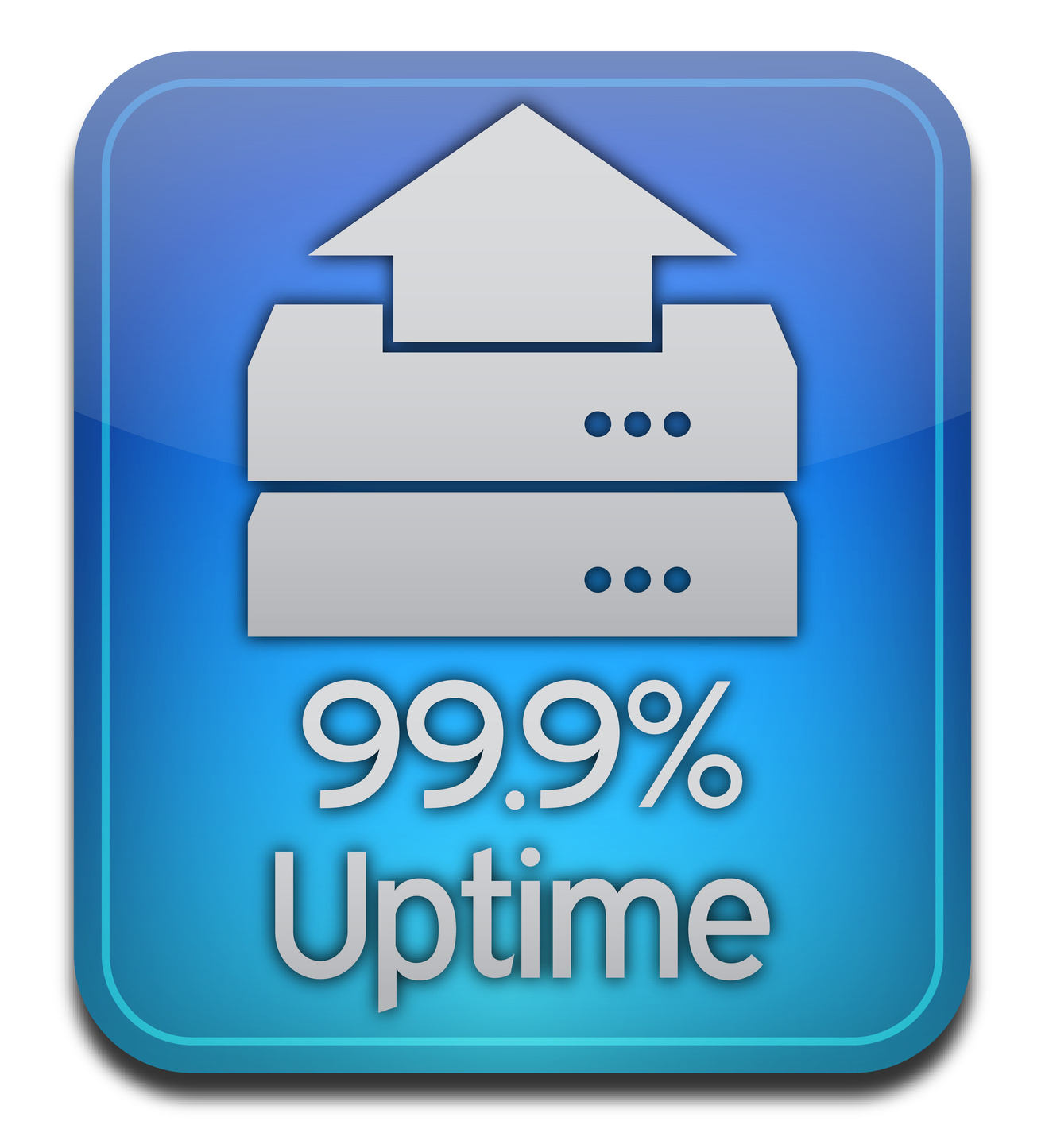Clicking the publish button to launch your website can be both exciting and terrifying at the same. You have worked for weeks or even months to create a dynamic site and are positive it is going to bring you great success.
You’ve amassed an idea worthy of a prestigious prize and can’t wait to collect. But before you launch your website, it’s important to make sure you’ve done everything you need to do so it can run smoothly.
Hit the pause button before launching and let’s take a look at what to do prior to publishing. Here is your ultimate website checklist you should use before your site launches.
Edit Your Content
Go through each page of your website and review your content. Check for any grammar or punctuation errors, as well as typographical and layout issues. If you have already posted blogs to the site, be sure to check that each has the proper capitalization in their headings.
This is a good time to confirm the web copy on your landing page, About page, and others are clean and clear.
Remove All Default Content
A site viewer coming across a “Lorem Ipsum” page on your website or blog can instantly make your site appear unprofessional and lower your credibility. Make certain that all of the pages with this style of content have either been updated or deleted prior to your website launch.
Test All Forms
Going through and testing each form on your site will prevent lost information and potential new clients. Start by filling out each form incorrectly to ensure the customer will easily understand any mistakes and easily fix them.
Then complete the form with accurate information to confirm it is sent to the proper resource.
Set up Legal Pages
Many industries and sites require a privacy policy be linked at the bottom of each page. Making it part of your footer is typically the easiest way to ensure any visitors to your site have access to it.
Be sure to also include your site’s terms & conditions, as needed.
Confirm Images Show Correctly
Images can easily become distorted or pixelized when switched to a different display. View the images on your website using multiple devices such as laptops, tablets, and smartphones, so you can find any images that may be having trouble formatting correctly.
These issues can often be fixed simply by changing the size or location of the image, but may occasionally be a bit more complicated.
Put a 404 Page in Place
Setting up a proper 404 Error page is commonly forgotten when putting together new sites and blogs, but is an important part of your website checklist. Whenever a viewer attempts to visit a page that doesn’t exist, this 404 page will pop up.
These error pages usually link the user back to the home page or another resource related to their search.
Complete Site Performance & Speed Testing
An urgent piece of your website checklist is confirming your site isn’t running too slow or has optimization issues. Using a web tool like Google PageSpeed Insights will give you data about the real-world performance of your page and an analysis of potential optimization fixes.
These adjustments can include resizing images, leveraging browser caching, and compressing certain files.
View Site on Multiple Browsers
You may have a favorite web browser like Google Chrome and find that your site looks perfect every time you visit, but then you try it out on Internet Explorer or Safari and everything comes up in a jumbled mess.
With potential site visitors using any one of these browsers, it is crucial that you format your pages to be presentable on each of them.
Address Broken Links
Clicking a broken link will lead the user into a cyber black hole. This is another quick way to make your website appear less credible. Go through your entire site and click on each link, so you can confirm it leads to the correct resource.
Have On-Page & Off-Page SEO
There are many different forms of SEO, but one of the more simple ways of breaking them down is on-page and off-page. On-page SEO includes tactics in relation to your site’s content such as blog articles, keywords, and your web copy. Using proper keywords will help search engines lead more viewers to your site.
Off-page SEO focuses more on strategies like link building, social media marketing, and guest blogging.
Add a Lead Capturing App or Page
Building an email subscriber list is key to the growth of any website. Collecting these emails gives you the ability to stay in contact with your visitors and keep them updated on promotions, deals, and news. Use a lead capturing landing page with a special offer to entice people into providing their email address.
Link to Correct Social Media Profiles
Odds are you don’t want all of your customers and subscribers adding your personal profile on Facebook as a friend. Make sure you set up a business page and add a link to your homepage and contact page. Do the same with any other social media platforms you decide to use such as LinkedIn, Instagram, and Twitter.
Sign up for Google Analytics
You most likely have key indicators and specific ideas of how many visitors you want on your site. Adding Google Analytics or another web analytics tool is the best way to track this type of information. You can keep up with your website’s traffic performance and even see how well certain pages are converting.
Devise a Backup Strategy
Have you ever worked on a school paper for hours and hours only to have your computer crash without the chance to save your progress? While that can be tremendously frustrating to a student, the same situation can be devastating to a business.
Regardless of how you developed your website, it is vital to conduct a daily backup of your content to ensure any changes are either saved or can be undone, if necessary.
Once You Complete Your Website Checklist
After you have crossed off all the tasks on your website checklist, you’ll be ready to launch. Once everything is up and running there are still many things to do, so your site stays in good shape. That’s why we offer website monitoring tools that will notify you whenever your site goes down.
Please be sure to check out our blog for more website strategies. There you’ll find SEO tips, coding techniques, and more.