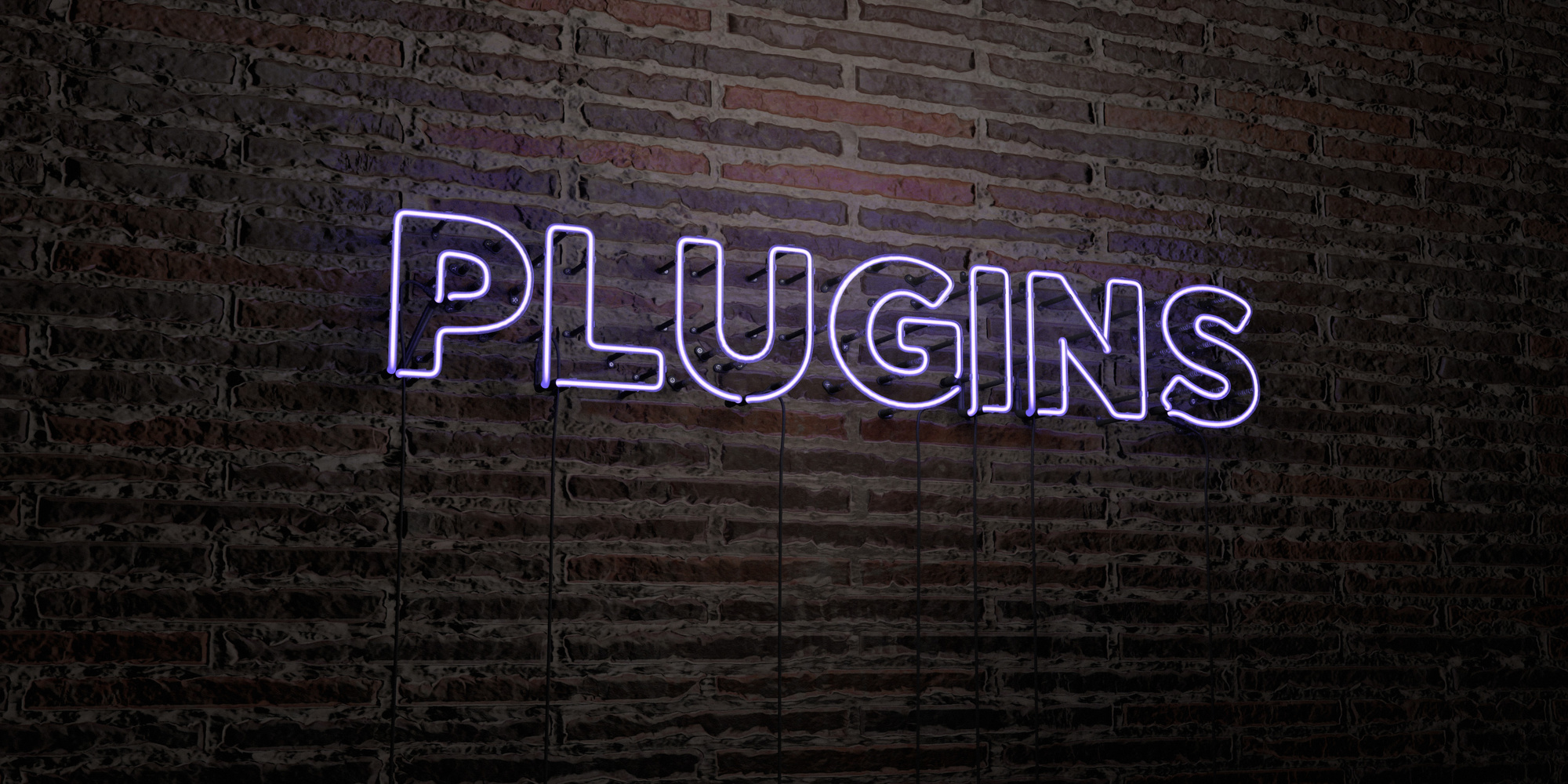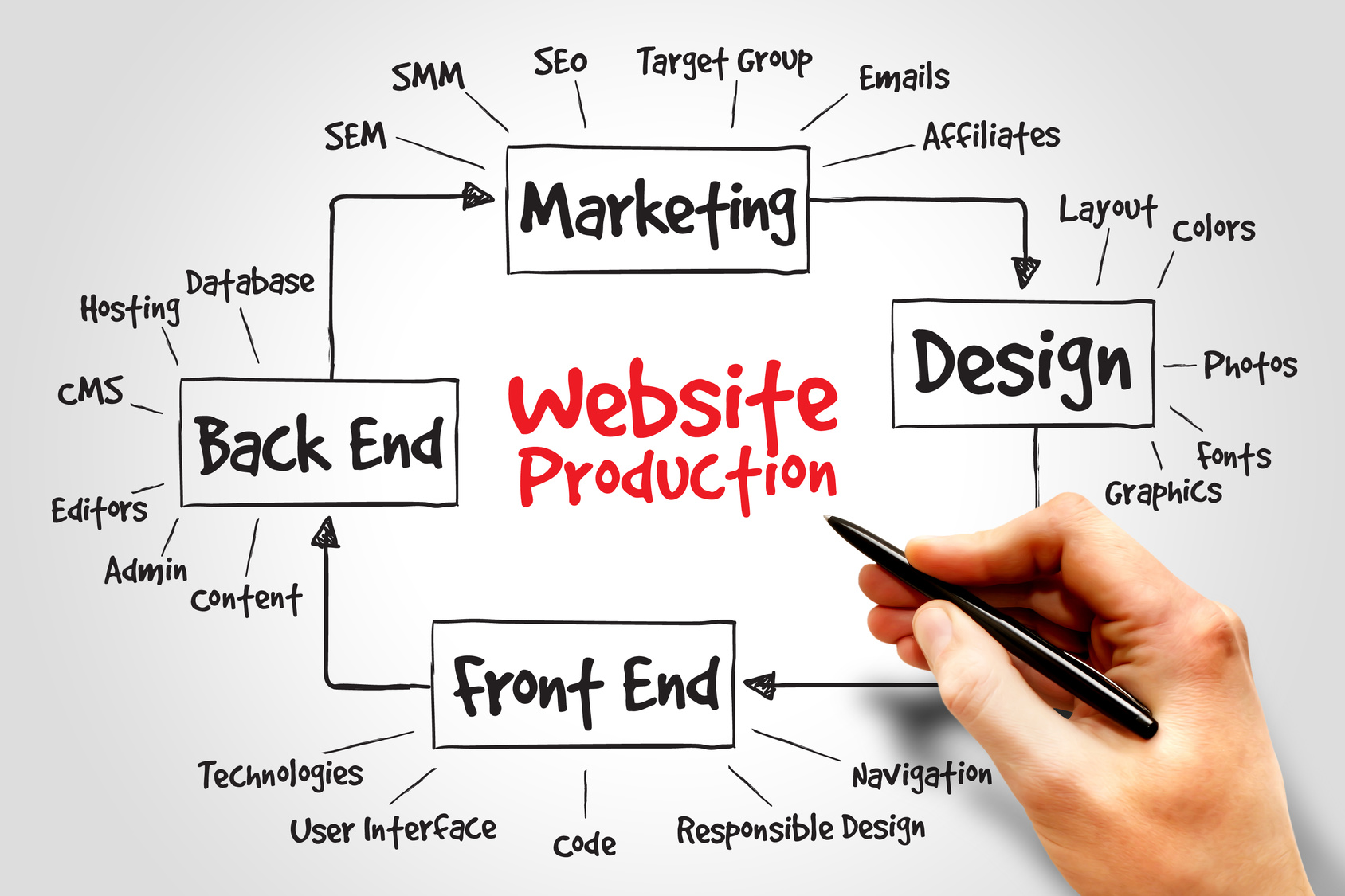These top 6 plugins for WordPress will allow you to get more out of your content management system (CMS).
WordPress is one of the easiest, most user-friendly website builders out there, however, WordPress does come with certain limitations.
But although many features are not present in the original version of WordPress, it is very simple to install a few applications, also known as plugins, to be able to customize your website with much more detail.
In this article, you will get the top 6 plugins for WordPress in no particular order. The plugins listed are all free, but some of them do come with a premium version that you can choose to download if you’re happy with the features.
The Top 6 Plugins for WordPress
Let’s have a look at some of the best, most useful plugins for WordPress right now!
Yoast SEO
If you want your website to be on top of the search engine results, you need to use SEO. Unfortunately, SEO is complicated and takes time to learn.
But with the Yoast SEO plugin, you no longer have to worry about any of that.
This plugin gives you all the tools you need to produce great, SEO-friendly content.
It gives you the chance to choose a focus keyword, edit your meta description, title, URL, everything.
When looking at the bottom of any page on your website, Yoast SEO will give you an analysis of the content on the page. It will tell you if you are including the keyword enough times if you have enough internal links, as well as many other tips and tricks to optimize your content.
All in all, Yoast SEO is an essential tool to use if you want to make your website visible in the search engines.
WP-Spamshield
This plugin is pretty much everything that the name implies.
It will protect your site from overflowing with spam bots. This goes for everything from spam comments in your blog posts, to spam emails in your email inbox.
Chances are that when your website starts to gain a little traction and get some traffic, the spambots will notice you as well.
They will clutter your blog posts with spam comments, and even send spam emails to your own personal email address through your contact forms. No one wants that.
Getting too much spam can hurt your SEO rating, as the spam bots clutter your site with low-quality links.
Installing WP-Spamshield will help you get rid of all that and keep your website neat and spam-free, and that’s why it deserves a place on the list of top 6 plugins for WordPress
WP Smush
As delicious as this plugin sounds, Smush is really just a convenient tool that helps website owners compress images.
This action could be performed manually, but it is a time-consuming affair.
Simply installing the WP Smush plugin will allow you to drop the large and bulky image into the application, and it will come out perfectly compressed.
Not only does this save you time, but it saves valuable storage space on your website.
If your page is cluttered with large, bulky images, it will take longer to load and scare away your page visitors.
Compress images with WP Smush in order to keep your website fast, and your visitors happy.
MailChimp for WordPress
This plugin is perhaps one of the most important on the list of top 6 plugins for WordPress. Here’s why:
This WordPress plugin by Mailchimp allows the user to create forms and place them on the website. This could be forms asking the visitor to sign up for the weekly newsletter, or it could simply be a contact form which allows visitors to send an email directly to you.
Whatever the case may be, MailChimp allows you to fully customize your forms so they fit in with your brand or website.
Furthermore, you can decide where the forms show up on your website, and how they show up. For example, you can make the form pop up on the visitor’s screen after he has been on your site for X amount of minutes or even seconds.
No matter what business you are in, your website needs a way to capture emails from your site visitors. These are valuable leads that you need to pursue, and MailChimp allows you to do just that.
When you have built up a list of email addresses, you can start to think about pursuing those leads and turning them into customers. For that, you will need a dedicated customer relation management software such as Salpo CRM Solutions.
If you are already using the MailChimp software, getting the plugin for WordPress is a no-brainer. But even if you’re not a regular user of MailChimp, this plugin is still a great tool and completely free to use.
Google Analytics by Monster Insights
If you’re managing a WordPress site without using Google Analytics, you’re essentially driving around blindfolded. You have absolutely no idea about who your visitors are, where they come from or what they want.
With the Google Analytics plugin for WordPress, you get to take the blindfold off and start looking at the people who are interacting with your site.
You will be able to gain insight, such as:
- How many visitors you had on any given day
- What website they came from
- What pages they visited on your website
- What country they are from
… And much more.
You can use this information in a number of ways. For example, to make a targeted ad campaign based on the kind of audience that is visiting your site. This is an essential way to drive traffic to your site.
Google Analytics by Monster Insights deserves to be on the list of top 6 plugins for WordPress because it does something that no other plugin does: it removes the blindfold from your eyes, and lets you see who is interacting with your website.
Ultimate Social Media
Using social media share buttons are an essential way of spreading the word about your website and content.
This plugin allows you to add social media buttons to any of your posts and pages in WordPress.
As you probably know, engaging with your visitors is the best way to ensure that they come back to your site again. And the best way to engage with readers is to create valuable, shareable content.
If visitors find your content valuable, they will want to share it, so you need to make sure that the tools are in place for them to share it on their Facebook page, Twitter, Instagram, you name it.
Do that, and your visitors will give you some of the best social media advertising that you can get.
Don’t Put Your Website on Autopilot
One of the biggest mistakes committed by businesses and website owners is that they set up a simple website, and then expect that all the customers and the traffic will come flooding in the next day.
This is a big mistake, and a wasted opportunity.
Website owners need to make sure they take the necessary steps to optimizing their website (for example by installing the above-mentioned top 6 plugins), and then keep the website running, and provide fresh, valuable content consistently.
This is what will lead to traffic and customers.
Don’t leave your website on autopilot. Take action today and contact us to help you maintain an active website.