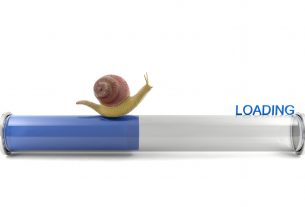Do you have a problem with your home security website loading slow? If so, you’re losing your site visitors. You’re also missing an opportunity to capture leads and sell your product or services.
People no longer wait for websites to load like they’re using dial-up connections. Even on mobile devices, if your site takes longer than three seconds to load, you will lose 53% of your audience.
You’ll have to work that much harder to get enough traffic to your site to make a difference to your bottom line.
Instead of focusing on getting more traffic, fixing your slow loading website can reduce your bounce rate and get more visitors to experience your brand.
Here are seven ways you can speed up your home security site’s loading time.
Why Is Your Website Loading Slow?
The first question you want to ask is why is your website loading slow.
Doing a diagnostic test on your slow loading website can help you pinpoint why your site is loading slow. There are dozens of points along the internet between your site’s server and the website user. Along the way, one or several points could cause your site to slow down.
There are websites and browsers that you can use to test your site. One of the most popular ones is Google Page Speed Insights. This will check both mobile and desktop versions of your site.
Another popular tool is from Pingdom. It’s good to use for another opinion, but it doesn’t give you the level of detail that Google does.
Web browsers are useful tools to use for page speed testing, too. Google Chrome comes with development tools that you can use to check your site’s loading time and give you more information as to which parts of the site take longer to load. If you’re already caching your website, be sure to test the cached and uncached versions.
Fix Your Slow Loading Website
When you check your site in Google Page Speed Insights and Pingdom, you’ll often get a list of issues with your site.
They might make suggestions on how to fix your site. Some of the suggestions will require coding; others will be a quick fix.
If you’re looking for other ways to make your home security website faster, check out these tips first.
1. How Big is Your Site?
When the World Wide Web first came about in 1995, the average page size was 14.1 KB.
Today, the average size is around 1MB. It could be that your home security site has too many files or they’re too big.
2. Remove Plugins that aren’t used
If you use WordPress for your site, chances are you’ve installed plugins on your site. Plugins are great tools to make your website run smoothly.
However, there could be too much of a good thing. Your site can be bloated because you have too many plugins installed.
Only use the plugins that are critical to the functioning of your website. Uninstall anything that you don’t use anymore and don’t need.
3. Compress Images
This seems incredibly obvious, but it’s important to note on this list of ways to make your home security site run faster.
Your home security site will have a lot of images that display your product and services, like the best home security company.
Those images can take up a bulk of your site’s size, which is why you want to compress them before uploading. There are online sites that will compress the images for you, or you can use a photo editing program like PhotoScape X.
4. Reduce Redirects
Some redirects on your site are good. For example, a 301 redirect that takes people from a page that no longer exists to a replacement page.
That is better than a 404 not-found error.
Too many 301 or other redirects can slow your site down, so you want to minimize these as much as possible.
5. Compress & Cache Your Site
Even if your site is relatively small, you’ll still want to use GZIP compression, which zips up your files, make them smaller, then sends them to the user’s browser.
Caching your site is another way to fix a slow loading website. Rather than having a user’s browser download your entire site every time they visit, caching will keep most of the same files.
The users only download the parts of the site that are new.
You can use caching by coding instructions in your headers or if you use WordPress, install a plugin like W3 Total Cache.
6. Check Your Hosting Provider
No matter how many tweaks you make to your site, sometimes that’s not enough to overcome a slow web host.
It could be that you’re using a plan that uses shared resources and another site on your server is a resources hog.
You can monitor your website host to gauge response feed and uptime. Once you get enough data, contact your host to see how you can improve your metrics.
7. Optimize Code
Your home security site could be slow because of bad code. No matter how good programmers are, there are times when they can code websites that are just bulky.
Check your CSS code to see if it’s minified. In your code, there may be blank spaces, which would make it easy for people to read.
In website rendering, spaces only take up time and space. Minifying your site removes those spaces and speeds up rendering.
Speaking of CSS, it needs to be rendered first and fast. That’s why it needs to be at the top of your code, with JavaScript toward the bottom of your code.
Bonus Tip: Use a CDN
A content delivery network is another easy way to speed up a slow loading website. It doesn’t host your content, but it keeps a cached version of your site.
That can minimize the bandwidth that’s used. CDNs often have a global network of servers, which can speed up content delivery to site visitors who are far away from your hosting company.
Speed up Your Home Security Website
Your website is often the first interaction that people have with your business. A website loading slow is problematic for your business. It can give people the wrong impression and damage your brand before you have a chance to tell people your story.
It can also give them a reason to leave your site and check out your competitors.
When you use these tips to speed up your site, you’re giving your home security a better chance to sell your products and services.
For more website maintenance tips, check out our blog.