As a system administrator, you need to use different tools. But how do you know which one to choose when there are so many available? Some are free or very cheap, while others may require a bigger investment. It all depends on your specific needs. To make the choice easier for you, we asked Minuca Elena to reach out to 25 IT experts and ask them for their recommendations. The question we picked was:
What are your top 3 favorite tools for system administrators?
We received a variety of answers that you can read below. You will also find details about the benefits of using each tool. Without further introduction, let’s see what are the best tools for system administrators.
Ian McClarty – PhoenixNAP Global IT Solutions

Below are my top three tools for system administrators.
1. Sensu. Comprehensive, multi-platform monitoring solution for complex environments that is easy to configure, maintain, and scale. Flexible enough to incorporate feeds from other toolsets (EG Nagios plugins), and capable of complex auto-remediation resolutions (EG try restart 3x THEN alert). It does not require a separate workflow unlike many similar products on the market. The community support behind Sensu is an added bonus.
2. Puppet. It offers enterprise-level large-scale deployment and management of complex operations environments from a central location. The initial installation is simple and straightforward and includes a clear web-based UW.
Puppet has the ability to design deployment schedules to suit customer needs, orchestrate complex deployments between several tiers of systems, and easily rollback in case deployments become “interesting” unexpectedly.
3. Ansible – provides simple automation for repetitive tasks. Need to patch a set of servers but don’t want to have to do it all manually? Ansible can help. Want to deploy that new build quickly in dev? Ansible is there for you. Command line config and management made fast and easy.
My favorite feature is task blocks, which lets you group related tasks and bring exception handling to playbooks.
Sylvain Kalache – Holberton School

1. mtr. The command line tool mtr is a not super well know, yet exactly what you need when you are having degraded network issue.
It combines traceroute and ping in a single network diagnostic tool that allows you to see packet loss for each hop between the source host and the destination host. It will allow you to diagnose what path of the network is to blame.
2. nc. When you are debugging a client-server related issue and suspecting network to be the cause, you want to be sure to test this in isolation. A very easy way to do this is to use nc (which stands for “netcat”) with the -l flag.
Start it on the server side, it will listen to any incoming connection. On your client side, use telnet and try to connect to your “netcat server”, if it works, you will see what you type on the client side appearing on the server side! If you don’t, that’s indeed a network issue!
3. My last favorite tool is Docker. The container technology has literally completely redefined the way I work. From prototyping to deploying services, containers allow flexibility, consistency and are super easy to share.
One of my favorite part of Docker is the speed, you can spin up a whole infrastructure in matters of seconds.
For those who have never tried it, think “virtual machine” but lighter and faster. That can be very valuable to spawn up your infra locally on your laptop but also comes very handy if you need to scale up your production quickly.
Dawid Bryl – Skyline Servers

1. Infrastructure monitoring software. One of the most crucial pieces of software in sysadmin arsenal is a tool for service uptime monitoring, my personal favorite is Nagios which I have grown to use over the years because I favor its text file based configuration and ease of being able to monitor virtually anything with it plus there are some expansion options.
Running own infrastructure monitoring software like Nagios can be overwhelming or cost prohibitive for small sites, it is, however, a very critical first piece of information if there are any service availability problems we might not be aware of or affected by that hurts site/brand reputation.
There are some services that do offer basic website monitoring that is a great value compare to running own monitoring infrastructure like siteuptime.com. If you don’t know that there is a problem, you can’t fix it.
2. Analytics software server. Application analytics can come very handy when investigating time or any performance issues. Tools like Cacti, Grafana, Zabbix(some of which include monitoring features mentioned in Nagios) or more specialized Percona PMM are great tools that anyone who cares about their site uptime and performance should at least try.
They offer customizable analytics graphs that prove to be invaluable when investigating any performance bottlenecks and have saved me hours of troubleshooting time looking through server logs by having those stats clearly presented.
Zach Eshelman – The 20

1. Notepad++. Such a simple app, but I couldn’t live without it. It has built-in multi-language support, expression support, syntax highlighting and a tabbed interface that is found across a ton of applications. They also have a portable version which you can run from a share or a usb thumb drive, which is very helpful for those of us who move between machines.
2. TreeSize. This tool is beyond useful for finding disk hogs on servers and workstations. Since it works odd od the MFT on the machine, it allows you to read results in a much faster and efficient manner. They too also have a portable version which doesn’t require an install. This is very helpful when you need to use it on many machines and don’t want to leave it installed when you’re done
3. FileZilla. This is a lightweight FTP client, but it also gives you the ability to connect to SSH secured hosts. This is useful for those junior sys admins that prefer a fancy GUI instead of using the command line interface. Both FTP and SSH work very well with FileZilla. Their server install is fantastic as well and allows simple management and administration.
Mihai Corbuleac – Computer Support

At ComputerSupport we use more than twenty tools on daily basis. However, here are my favorite tools:
1. Wireshark is a very popular network protocol analyzer. It allows you to see what’s happening on your network at granular level. The current stable release of Wireshark is 2.6.3. Wireshark works on Windows, OS X and Unix. Also, to ensure that we created a secure environment, we need to know what kind of access specific users or groups have to resources such as files, registry keys, global objects, directories, Windows services etc..
2. To find that out, we often use AccessChk. It is also useful for checking whether the security settings on files and directories are set correctly. Unfortunately, many breaches have occurred when trusted employees gained access to files on file shares where permissions were not set properly.
3. Git. System administrators can now maintain several independent local branches by using Git’s branching model. With Git, developing, merging, and deleting takes just a few seconds. Plus, users can create a branch whenever they wish to test out a new concept, and delete it quickly in case it doesn’t work out. And thanks to the Change history option, the configuration changes can be monitored easily.
Andrey Prokopchuk – Belitsoft

It all comes down to a notepad, network testing utility and something for remote server access. I’d choose Gedit, MTR, and PuTTY. They are simple to use and have all the features needed to handle most issues you’ll face.
1. Pretty much any serious admin work requires a notepad of sorts. I use Linux, so it’s Gedit. You can use it for scripting, you can change configuration files with it. And it is also a good application to plan your work in.
2. MTR will help locate and solve any problem that happens with your network. It is a true classic of system administration.
3. PuTTY will be useful if you want to do some work on a server remotely. Or test the mailing server response using Telnet.
Robert Malmstein – Alpaca

1. DataDog it offers high-level overviews or deeper analysis on specific issues. The logging feature is also something that I love to use. We, system administrators, log a lot of things, from failures to start and end times for certain processes, and you can see all of these aggregated in one place – the DataDog web UI.
On top of the excellent logging integration and display, there are also customizable dashboards that allow for monitoring the system. Alerts can also be assigned to certain events which makes it indispensable when you can’t always be watching the graphs.
2. Slack it integrates well with my first favorite tool. Once everything is set up on DataDog, you need somewhere to display messages when things are going wrong. Slack is the perfect place for this.
Not only does it allow for aggregating messages in certain channels when things happen, but more than 1 person can see them. This leads to collaboration on issues, which helps solve problems faster. On top of that, it’s a great tool in general for communication.
3. Drone is my third favorite tool. If you’re familiar with CircleCI, you basically know what Drone is. Drone is “a Continuous Delivery platform built on Docker, written in Go”. Whenever you push a build, it will run tests for you and upload your docker image to Docker Hub for you.
This is really handy as there is no need to manually push any images to Docker Hub once you’re set up, and you can make it run unit tests and integration tests for you as well. There are a lot more configuration options, but these are the main draws for me.
Edward Marchewka – CHICAGO Metrics™

1. Savision Live Maps – They provide a visual tool to find out what is and is not working in my environment. I can quickly find out where an issue is with Live Maps. There are pre-built maps and you can build your own. Also, their dev team has been great to work with.
2. Derdack Enterprise Alert – This is a great alerting tool in order to ensure that critical issues are acknowledged and handled through automatic escalation workflows. It also integrates well with ServiceNow to update tickets directly from Derdack.
3. PRTG Network Monitoring – PRTG has been a lifesaver many times. We have used it to troubleshoot network issues quickly but also prove that “it’s not the network.” Having this quick visibility into the network allows us to focus on root cause corrections quickly.
Alexander Sergeev – Hygger

The choice of tools for system administration always depends on the type of the company the employee supports – some enterprises need more secured and serious approach to administrate, and some companies can be satisfied with the basic software. According the broad statistics specialists personal working experience, there are three following tools that secure approval among professional system administrators:
1. WhireShark – it is a quite universal tool for network diagnosis and for solving many different problems related to network connection and TCP packets. This tool also provides a great function of filtration of received information that helps the employees to monitor the current network state and track the arising problems on time.
2. KeePass Password Safe – it is one of the most useful platforms for secure password storage. This tool is a favorite among the system administrators: it helps specialists to operate the private data and follow the confidentiality policy of any particular company without problems.
3. Revo Uninstaller is the tool that keeps your working program files in order. The tool provides the removing of unnecessary programs. Also, it is possible to automatically clear the browser history, to delete odd temporary files in order to keep the adequate memory capacity.
Jacob Estrin – Yell IT

1. RV Tools is perfect for auditing my VMware environment.
It is quick, easy to use and provides a great snapshot into my vSphere environment. It also highlights health issues allowing me to address problems quickly without hunting through VMware to find them.
2. Notepad++ is a great free tool that is underutilized.
There are heaps of plugins and hotkeys that allow you to do many advanced functions that save loads of time. For example, there is a SFTP plugin that allows me to remotely edit Linux configuration files on the fly without having to use VIM or nano. The compare function is also great for spotting changes in file versions.
3. Veeam Backup and Replication. More of a product than a tool, Veeam gives me the confidence that all my VM’s are backed up and validated.
It allows me to do item level restore on Active Directory Objects, Files and SQL Databases. It also has an instant VM restore which has gotten me out of trouble more than once.
Kim Smith – Good Firms

1. Wireshark. Wireshark is a notable network traffic monitoring tool. It works with the greater part of known protocols, and it has an intelligent graphical interface based on GTK + and an intense filter framework.
In addition, it is cross-stage, working under Linux, Solaris, FreeBSD, NetBSD, OpenBSD, Mac OS X, and, obviously, Windows. Wireshark uncovers the detailed points of interest of network traffic and network protocols. And if you know the tool properly, you can effectively troubleshoot and analyze an assortment of issues that emerge in the system utilizing Wireshark.
2. Clonezilla. Clonezilla is free, and a very fast backup and cloning application. It is an open-source tool intended to clone disks and individual hard disks allotments, and in addition, system backup and disaster recovery.
There are two sorts of Clonezilla accessible: Clonezilla live (for single machine backup and restore) and Clonezilla SE (the server version for bigger deployments). After LiveCD boot up, you essentially hit ENTER a couple of times and it begins backing up parcels or a whole HDD to another HDD, which can be an outer USB drive.
Clonezilla underpins the accompanying document frameworks: FAT, NTFS, ext2, ext3, ext4, ReiserFS, reiser4, XFS, JFS, JFS, VMFS and HFS +. Be that as it may, it doesn’t recognize programming RAID; it breaks it into discrete devices.
3. Notepad++ is a standout amongst other text editors. It is extraordinary for working with code. It has a medium ward interface, custom featuring of code syntax, collapsible blocks, and support for standard articulations in searches. The best thing is that it has an extremely fast response time for opening large files.
Thus, it is extremely helpful when sysadmins need to research colossal log documents. The interface is completely adaptable, so you can expel every unnecessary thing from the screen. You can likewise alter the keyboard shortcuts and menus.
Notepad++ supports tabbed editing, which empowers you to work with different open documents in a solitary window. Autosave, multi-editing, split-screen editing, synchronized scrolling, Macros, finding and replacement of text strings with regular expressions are some more features that provide an improved editing experience in Notepad++.
Travis Weant – Secure Helix

Any techie worth his salt knows that there is a tool for everything and in most cases more than one. Each person has their own flavor and processes of doing things and the range of tools used vary greatly in each situation. However, there are a couple of tools that would be of particular use to almost everyone. Here are the top 3 that I feel should be in everyone’s toolbox.
1. PowerShell ISE. No System Administrator is complete without some PowerShell scripts at his command. Task automation is paramount for a sizable footprint. This tool allows you to write and execute scripts for almost any need that arises. Even if scripting isn’t your own forte, browser add-ons and script analyzers come to the rescue and allow anyone to become a more effective system administrator.
2. Microsoft Message Analyzer (MMA). Similar to Wireshark, but whereas Wireshark provides insight into the network behavior, MMA goes a step further. It allows you to actually trace what each application is doing on the network. This analyzer can also be used alongside Wireshark to get a deep insight into what is happening. If you want in-depth troubleshooting credit, this is it.
3. Dameware Remote Desktop. For any company with more than 10 computers, DameWare is an indispensable tool. It allows you to remote into each workstation in your domain from your own workstation. Patch upgrades, troubleshooting, or even common routine tasks, become a breeze with this extremely scalable item.
Stephen Pao

My favorite tools are ones that inform both real-time operations and the business in future decision making. Here are my top three:
1. New Relic. Great performance management and health monitoring system useful both operationally and for informing business decisions related to Web and application properties.
2. PagerDuty. Immediate notification system with sophisticated integration with other tools (including NewRelic above) and business logic to ensure the right people as are notified in the right situations. Rich reporting to inform the business about issues by team and response times.
3. Barracuda Cloud Control. One dashboard and security portal to use across threat vectors including email, network, and Web application security. Augments visibility to what is happening on the operational and uptime side with what is happening on the threat and security side.
I also like that all these admin tools – while commercial – have extremely low entry costs on which to realize the value and expand as you grow!
Cody Swann – Gunner Technology

1. AWS Cloudwatch. Cloudwatch, with extended monitoring, is an amazingly powerful tool that monitors all our AWS activities. You can, by the means of agents running inside your virtual instances, send your logs to “Cloudwatch logs” and establish rules to send you alarms when specific events are detected inside the logs.
Not only that, Cloudwatch allows you to define “alarms” over all of your metrics, which, when triggered, can fire simple notifications (mail, sms, etc.), and actions on your cloud – scale up/down, etc
2. AWS Auto-Scaling. This tool allows for resources to be scaled in or out depending on any number of different conditions, making building a self-healing infrastructure a snap
3. AWS Lambda. Why worry about servers if you don’t have to? With Lambda, you have infinite scalability and performance with none of the headaches of a traditional system administrator.
Charles Floate – SEO A.I.

I mostly just work with remote Windows VPSs and web hosting servers for my WordPress sites. So the most important tools to my work would be –
1. WireShark. To monitor traffic coming in/out of often quite vulnerable remote VPSs that I often have sometimes dodgy virtual assistants working on. It’s a great tool to be able to sniff incoming/outgoing packets for suspect exchanges.
2. NotePad++. I’ve grown up with this tool and it’s just a personal favorite when it comes to quick editing a variety of files code.
3. Docker. For Linux sysadmins, this is THE tool to have to be able to easily create, deploy and run various apps in virtual environments.
Kyle White – VeryConnect

The most effective three tools I and our devs team use are Slack, Docker and UptimeRobot.
Slack is an invaluable messaging platform for our team. A combination of a productive method of organisational, real-time collaboration with a community-oriented feel, Slack provides us with the ability not only to share instant messages with both individuals and groups within our team – limiting the need for email communication -, but to also share files, videos and create ‘channels’ for topic-specific communication.
Even more so, it supports multiple integrations, including Google Drive, Dropbox, and Kyber, making it a handy tool to keep your team in the loop.
Docker is used to bundle applications, library, and tools in self-contained packages known as ‘containers’. The running containers are isolated from each other and abstract away the underlying infrastructure.
The containers are fast and can run within seconds, making them a great alternative to virtual operating systems. Using Docker, the resources can be more effectively used and isolated between customers and the deployment and management of collocated services can be done independently.
Finally, UptimeRobot is a comprehensive monitoring system for your website, and especially good if you have a low budget. Their free plan ‘pings’ your site every 5 minutes, and alerts you near-instantly if your site is down.
Its friendly interface and lack of complexity make it super easy to use for website monitoring activities and its affordable nature – even if choosing a paid plan – make it a great tool for any software administrators.
Jason Brenner – Network Pro Guide

1. PowerShell is a powerful tool for helping System Administrators automate tasks. It has a plethora of useful cmdlets and modules out the box and you can load more should you need more functionality. A lot of 3rd party vendors even release plugins to hook into PowerShell to help you speed up and automate your admin tasks. Though PowerShell is most commonly thought of as a Windows Server tool, since 2016 it has been available for install and use on Linux as well.
2. MobaXterm is a terminal session management program that makes it super easy for System Administrators to organize remote connections to their servers. It’s especially powerful for SysAdmins that manage many web servers and frequently connect via SSH or RDP to perform work. MobaXterm allows you to open multiple terminal sessions at once and enter the same commands into all windows which greatly speeds up routine tasks.
3. Monitoring Tools. Free and premium monitoring tools like Zabbix and SiteUptime allow you to keep tabs on the health and availability of your web servers and services. Almost all servers are part of a solution that impacts customers. Our jobs as SysAdmins is not only to ensure our servers stay up but that the solutions that rely on them stay reliable and available for our customers.
Alex Morrison – Infinity

1. Connectwise Control (formerly Screenconnect). Best Remote Connection software I’ve used so far in 18 years of working as a Network Admin or Engineer.
2. Advanced IP Address Scanner. Great free software for doing a scan of the network, determining used IP addresses, finding out basic services (like http or ftp) running on a machine.
3. Connectwise Automate (Formerly Labtech). RMM software, but it makes a lot of small things so much easier when dealing with computers and their issues.
Yohai K – Emet Digital

1. I like to use Vnstat and Sar to see bandwidth and CPU/RAM performance over time. Vnstat is a great tool for logging and displaying network traffic of different interfaces on your systems. It doesn’t add load to your system and collects all your network statistics. Sar is also a great monitoring tool and it’s usually included in all distributions.
If you add Secure Socket Shell (SSH) to the machine, it uses simple text output and gets you the monitoring data. From that point, it’s very easy for you to import that data into a database, so that you can analyze it and attach it to a support ticket.
2. I use Rsync for deploys. It’s a synchronization tool, synchronizing files over the network. You can use it to sync files between folders on your local machine.
3. Lastly, I use Grep/Awk to monitor logs and Iptables to block traffic from countries with tons of spam traffic. Grep (Global Regular Expression Print) is used to search for specific terms in a file and Awk is a text pattern scanning and processing language, which is mostly used for data extraction and reporting.
I know that’s more than 3 but I have so many favorite tools!
Dmitriy – MiroMind

At MiroMind we have our own inner systems (custom CRM, rankings and SEO performance tracking platform and platform emulating search engines algorithms). Some of these systems are located in the cloud, some of them are hosted on regular dedicated servers across the globe. So we have 5 system administrators who handle and support all this stuff. I asked them about their favorite tools and here is the information:
1. Tmux. Every sysadmin knows that the main tool for Linux system administration is SSH client. There are different SSH clients, and the most popular are OpenSSH and PuTTY. These tools are good, but they have the main disadvantage: they allow you to have only one session. Tmux is different because it is a terminal multiplexer, which allows you to open multiple terminals during one SSH session. Another benefit of Tmux is that it keeps opened windows in the session which will remain alive even in case if you will end connection (or if internet disconnects).
2. Cockpit. The Cockpit is a must have tool for Red Hat Enterprise Linux servers’ administrators. It provides fantastic features system configuration using a browser-based interface.
3. Puppet. Puppet helps you to move your software configuration management to a new level. It helps you automate inspecting, operating, speed-up application deployment. Puppet is a must-have tool for DevOps. At MiroMind after we started using Puppet, we reduced the time for application deployment up to 38%.
Jamie Cambell – GoBestVPN

My 3 favorite tools are PuTTYTray, LastPass, and Google.
1. PuTTYTray. You’ve heard of PuTTY. It’s an open-sourced SSH client which forms a secure connection to remote shell accounts. PuTTYTray is a variant of PuTTY (or “forked”, as we say in the developer community). It has additional features like URL hyperlinks and minimizing to the system tray with a hotkey. One really important feature is its portability – you can save your configs to a USB drive and take it with you everywhere.
2. LastPass. This program secures all your login credentials and syncs them across all your devices. A system administrator’s day never ends – even while on the move. When all your passwords are randomly generated at 256-bits+, you need a safe password manager that also syncs wherever you are.
3. Google. Perhaps the most important tool that many often take for granted. What people don’t know is that us sysadmins use Google for just about everything. There are fires to put out on a daily basis, and more often than not, some other sysadmin has had the same issue before! Knowledge sharing is something developers excel at, through communities like GitHub and Stack Overflow.
Why spend valuable business hours trying to solve something on your own when someone has the answer already?
Todd Metheny – Clutch Prep

There are many great tools for system administrators.
1. New Relic is a great tool for trying to find memory leaks and improve our application performance. It allows us to better understand why our application may or may not be performing and be proactive in addressing performance issues.
2. DataDog. It’s a visualization tool that allows us to monitor different types of performance metrics on an attractive dashboard. We reference it on a regular basis and consider it the best way to get a quick snapshot on the health of our application.
3. Slack has been an amazing monitoring tool for us. There are so many customizations that are useful within Slack. We route so many notifications about app performance through Slack. We even maintain a dedicated channel for error reporting. Because the use of Slack is so prevalent throughout our company, this has ended up being one of the most important and useful tools for system administration here at Clutch.
Sean Si – SEO Hacker
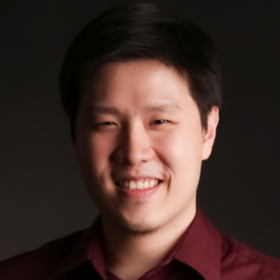
Tools enable system administrators to do their jobs better, faster, and more effective. Which is why knowing the right tools for a system developer can improve their performance by a wide margin as compared to their performance when they used tools that they were not comfortable. With that said, here are my 3 favorite tools for system administrators:
1. Microsoft’s Message Analyzer – Message Analyzer can capture, display, and analyze network traffic. However, one of its primary features is that it’s able to report on system call traces – to help you know what a specific installed application is doing and to know the current performance of the network.
Message Analyzer also allows you to analyze the data you’ve collated from trace files, collect saved captures, and many more. With everything that Message Analyzer has to offer, it’s definitely one of my favorite tools for system administrators.
2. PowerShell ISE. It is specifically designed for system administrators who have the need to automate an operating system’s administration and the app processes that currently run on a specific operating system
3. Notepad ++. This is one of the best text editors available to system administrators today. It’s great whenever you work with code. It has collapsible blocks, custom highlighting of code syntax, a medium dependent interface, and it also supports regular expressions in searches.
Since system administrators usually handle large files, Notepad ++’s fast response time when opening large files is extremely beneficial to its users. Its interface is fully customizable, so you can keep the things you like and remove the things you don’t. Additionally, you can customize the keyboard shortcuts and menus.
Cahit Jay Akin – Mushroom Networks

1. SDWAN
My favorite tool/technology for a system administrator is an SDWAN (Software Defined Wide Area Network) appliance. SDWAN has the ability to automate many of the networking tasks and therefore set the network on autopilot. This translates into reduces support issues and eliminates blackouts or brownouts, significantly improving application performance that rely on network connectivity.
SDWAN has the ability to measure and monitor network performance metrics in real-time and utilize built-in intelligent algorithms to make smart decisions on a per packet basis. This translates into the office Internet traffic to be able to route around networking problems without interrupting the user’s experience. In a way, SDWAN shields network problems away from the end-users.
2. IDS/IPS
Another favorite tool of mine is the cloud-based security services such as IDS/IPS (Intrusion Detection Service/Intrusion Prevention Service). These tools are deployed in the cloud and therefore provides an easier, more controlled management of these type of services.
In essence, once these cloud-based security services are deployed, the IT manager needs to funnel the office traffic through these cloud services.
The fact that the security perimeter is now moved to the cloud, enables IT, managers, to avoid more granular security implementation at the office edge.
3. Cloud-based monitoring tools
Last but, not least is my favorite tool is cloud-based monitoring services for servers. These monitoring tools can be leveraged to monitor your most important assets, such as your website for uptime.
If your business depends on various servers to provide services to the public Internet or to a set of partners, the uptime of those servers is crucial.
Cloud-based monitoring tools automate this process in a set it and forget it manner.
Ondrej Kopka – CDN77

1. oh-my-zsh. It’s a framework for managing zsh config files which helps us solve all of our daily tasks by significantly speeding up literally every typed command. It includes many great plugins for integration with Git, OSX/iTerm and others.
Although it’s loaded with tons of functionality, it never gets slow. We’ve been using it for years and it’s a must-have on all servers we manage.
2. mtr. The bread and butter for all of our network specialists and server administrators. This is what you get when you combine ping and traceroute. You can observe traceroute in real time including packet loss and a few other statistics.
It has a minimalistic and functional UI with many useful command line options and it’s really easy to use. I can’t imagine my life without this tool.
3. Vim. Holy grail among text editors. The learning curve could look pretty steep and you may not be able to even quit it when you’re using it for the first time. But once you get used to it, you’ll love it.
I’ve spent a few hours reading its manual pages and it always led to much higher effectivity of using the tool. I even use Vim for database updates and it works pretty well as an interactive replacement for sed/awk.
Jason Polancich – Musubu

1. New Relic, This tool is very well-done and mature and allows us to quickly orchestrate server environments and monitor performance across them, as well as our sites and apps. When there’s a problem, this tool surfaces it quickly and we are able to take action in minutes and as opposed to days.
2. Splunk. This tool is invaluable to us in allowing insight into myriad apps and network environments so we can do cyber threat hunting, identification and mitigation faster than ever before. In fact, with Splunk’s ability to index almost any data into the system, it’s given us visibility across everything in one “pane of glass.”
3. Musubu. We developed our IP address APIs with built-in cyber threat scoring out of necessity and requests. With it, we can monitor who’s hitting our apps, sites, and networks and automatically blocklist those that are cyber threats. Nothing like it exists anywhere else and we use it for round the clock protection.
Thank you so much to all the experts that contributed to this expert roundup! Remember sharing is caring. If you enjoyed reading this post and you learned at least one useful thing from it, then share it on social media with your friends and followers.




