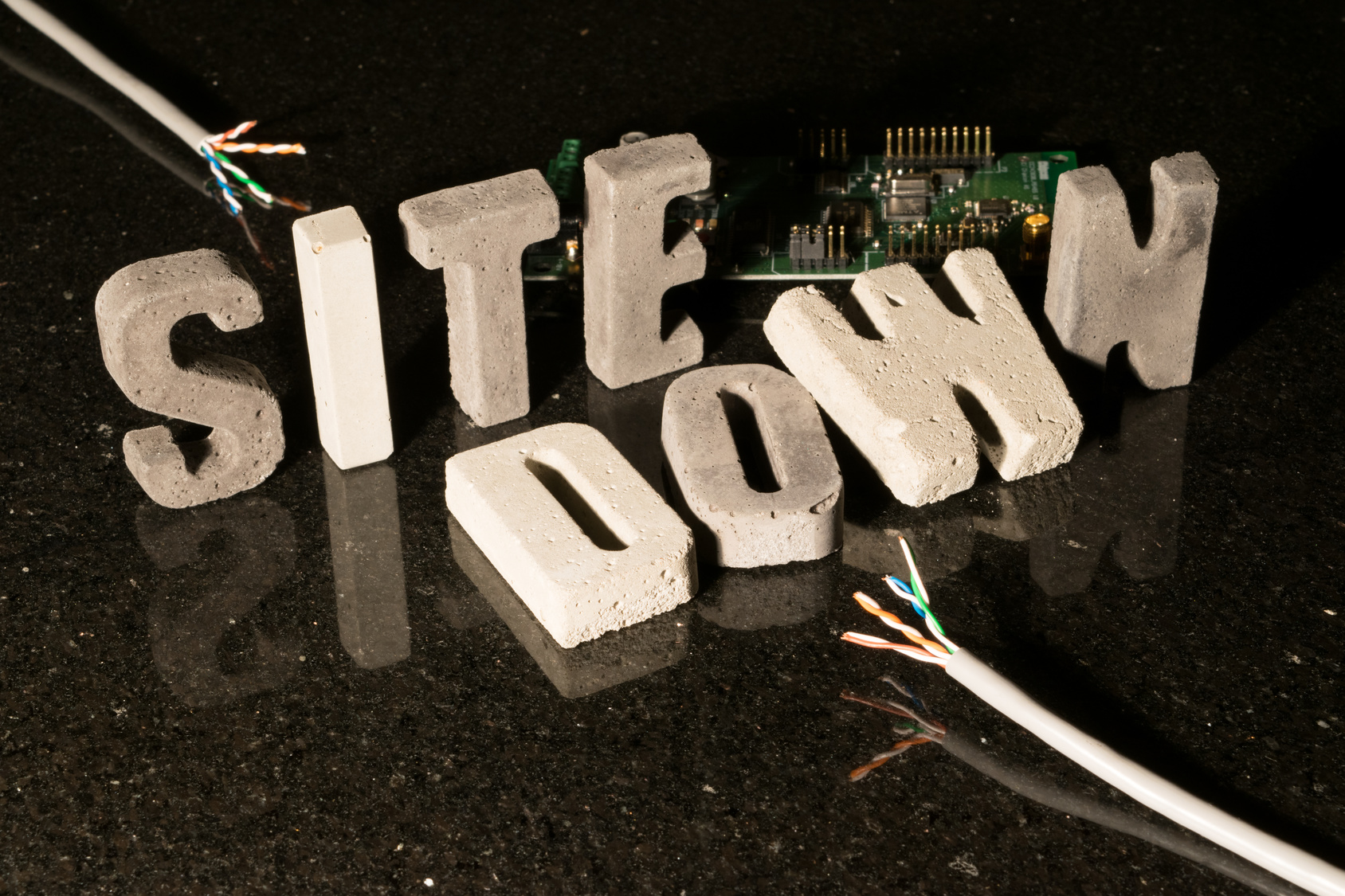In just a single minute online, 571 new websites get created. That number might seem mind-boggling — that’s almost 10 new sites each second! However, there are countless reasons to start your own site.
When you build your own website, whether it’s just for fun or for an online company, you’ll quickly find that there’s a lot to learn. From basic coding to web security, the world of owning a website can seem confusing.
Of course, most people don’t build a site from scratch unless they have the right industry knowledge. But even if you hire web design help, it still pays to know the basics.
If you find yourself asking “What is file transfer protocol?” this guide is for you. Understanding the answer to this question will help you know how to keep your site safe from hackers. Keep reading for a better understanding of FTP!
What is File Transfer Protocol?
FTP, or file transfer protocol, is basically just one way for computers to communicate with each other.
Every time you access a website, your computer is in communication with the computer that’s hosting that site. With FTP, the internet can transfer files from one computer to another.
FTP works on files of all sorts and all sizes, such as videos, text documents, and songs. FTP becomes especially useful when working with a WordPress website. Your web host stores the files that make up your site on its computers. But with FTP, you can gain access to those files with the right credentials.
What is an FTP Server?
As you learn about FTP, you’ll probably also see an “FTP server” mentioned.
This simply refers to the computer with an FTP address that can be used in an FTP connection. Sometimes, FTP servers are also called FTP sites.
Why FTP Matters
Basically, FTP allows you a new way to access your site when you need to. You can use it when you can’t access your WordPress login, for example. With FTP, you can install or deactivate themes and plugins on your site. You can upload large quantities of media files to the site. You can also use FTP to troubleshoot problems.
FTP basically helps you resolve problems. You might need it to resolve an issue caused by a breach, or to fix the problem that caused you to get locked out of your site.
When you look up WordPress troubleshooting tips, you’ll find a lot of information that recommends using FTP. The more you learn about it now, the more prepared you’ll be when you need it.
However, even when you’re not in a sticky web situation, FTP can still be helpful. For example, it’s great for sending large quantities of data faster. You’ll save time and get more done faster when you know how to use FTP. And you can keep working on other things while you wait for files to transfer, so you can maintain a more productive workflow.
You can schedule file transfers if you need to, so they can start and finish while you’re doing other things (like sleeping!). If you lose the internet connection, you can just resume the transfer later on, so nothing gets lost.
Finally, most FTP providers offer backups so you won’t lose any data. FTP doesn’t always come with data recovery options, but it often does.
How to Use File Transfer Protocols
Some anonymous FTP servers allow you to download open-source software. But when it comes to working with your website, you’ll need to start by setting up your username and password.
Then, you’ll access the proper FTP server where your files are kept, and download or upload files as needed.
It’s always good to back up your site before you start using FTP. Since file transfer protocols let you change the files on your site, it’s all too easy to make a mistake. Start with a backup, so you can easily get your site back to the way it was if you need to.
Drawbacks of FTP
The possibility of major error is just one of the drawbacks of using FTP. Let’s take a look at some of the other things you should watch out for.
Open to Attacks
The strength of your FTP protection all depends on the FTP server you use. Basically, if you choose a good web host, you’ll be safe. But with a subpar host, FTP can leave your files open to all kinds of attacks.
For example, hackers can use brute force to get your FTP password, and then make changes to your site. A brute force attack means they use software to try as many passwords as fast as possible until they find the right one. Sometimes, a hacker can also get in by pretending to be a real network user.
Transfer in Plain Text
Another security risk of FTP is that the files aren’t encrypted during transfer. They’re sent in plain text, so hackers who get in can easily find the information during transit. However, versions like FTPS have added encryption for security.
Don’t Forget Compliance
Sometimes, FTP can get in the way of compliance with privacy laws, like HIPAA.
If compliance is important for your industry, you’ll need to make sure to work with an FTP server that can address your needs. Encryption helps you stay compliant, as well as avoid security issues.
Where Did FTP Come From?
Although FTP might be new to you, it’s not actually new at all. This technology has been around for over 40 years.
Today, it’s one of the most common and useful ways to transfer files manually. As a website owner, understanding FTP can help you keep your website up to date and safe. It can also save you lots of time and energy when you need to transfer files. Soon, you’ll be glad you asked, “What is file transfer protocol?”
However, the benefits of FTP only outweigh the risks if you have a great web host, and the right tools for security. SiteUptime can help you monitor your website for issues — check out the features here!